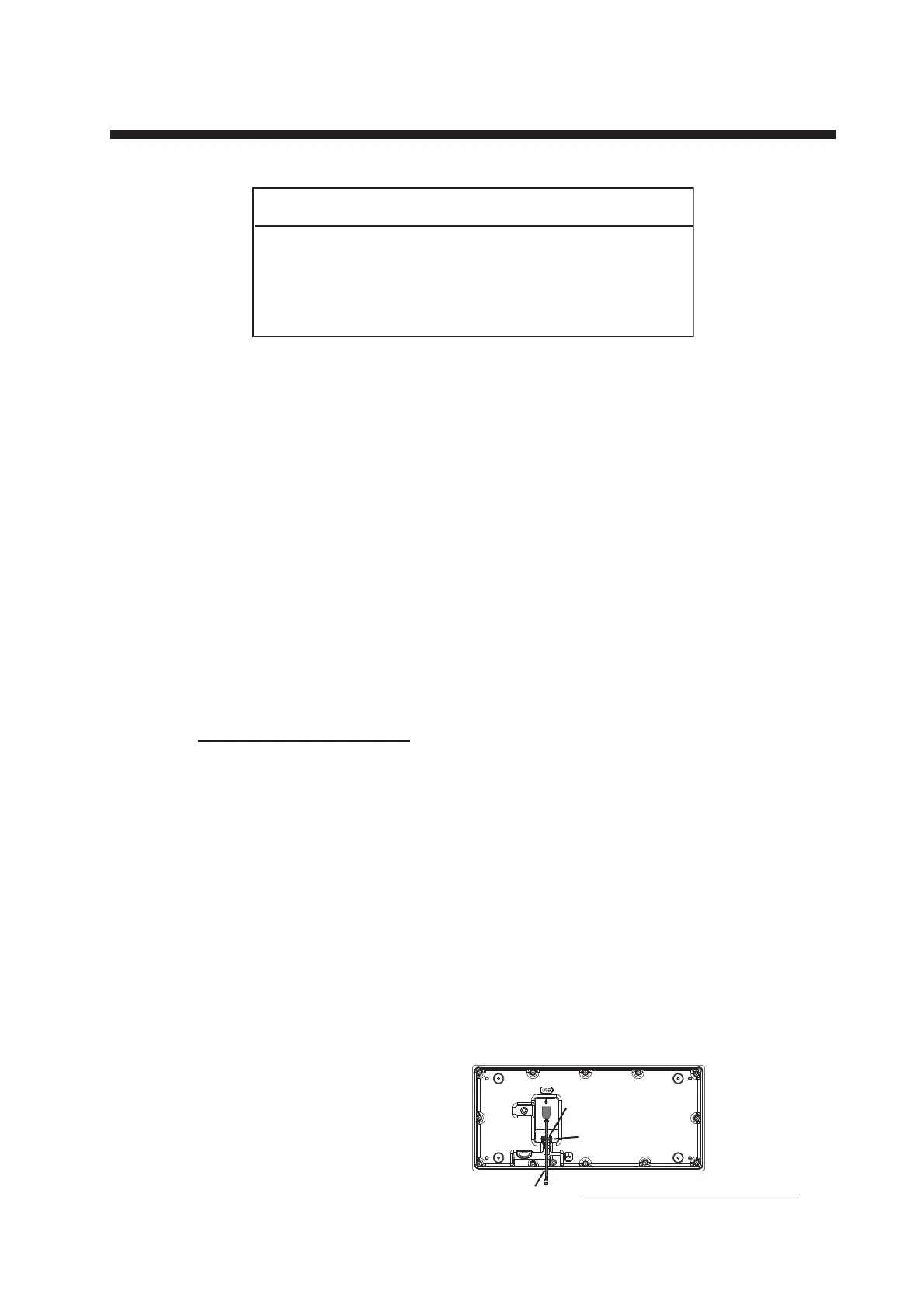1-1
1. MOUNTING
1.1 Monitor Unit
To mount the monitor unit, see the operator’s manual supplied with the monitor unit.
Make sure that the ground wire is connected between the earth terminal on the chas-
sis and the ship’s earth.
1.2 ECDIS Control Unit/Track Control Unit
The control units can be mounted on a desktop, with or without the KB fixing metal
(supplied), which mounts the control units at an angle. The control unit also can be
mounted in a console panel using the optional kit.
Note: The control unit RCU-024 can be used instead of the RCU-018 (for FEA-2xx7)
mounted in the connection stand (OP03-184 or OP26-20) using the option OP24-31.
Mounting considerations
When you select a mounting location, keep in mind the following points:
• Select a location where the control unit can be operated conventionally.
• Locate the unit away from heat sources because of heat that can build up inside the
cabinet.
• Locate the equipment away from places subject to water splash and rain.
• Leave sufficient space at the sides and rear of the unit to facilitate maintenance.
• Determine the mounting location considering the length of the signal cable between
the control unit and the processor unit.
• A magnetic compass will be affected if the control unit is placed too close to the
magnetic compass. Observe the compass safe distances on page i to prevent com-
pass malfunction.
• Make sure that the ground
wire is connected between the
earth terminal on the chassis
and the ship’s earth.
• Fasten the USB cable with the
cable tie (supplied) to the ca-
ble routing peg.
NOTICE
Do not apply paint, anti-corrosive sealant or contact
spray to coating or plastic parts of the equipment.
Those items contain organic solvents that can damage
coating and plastic parts, especially plastic connectors.
USB cable
Cable tie
Cable routing peg
Ex. ECDIS control unit, bottom view
