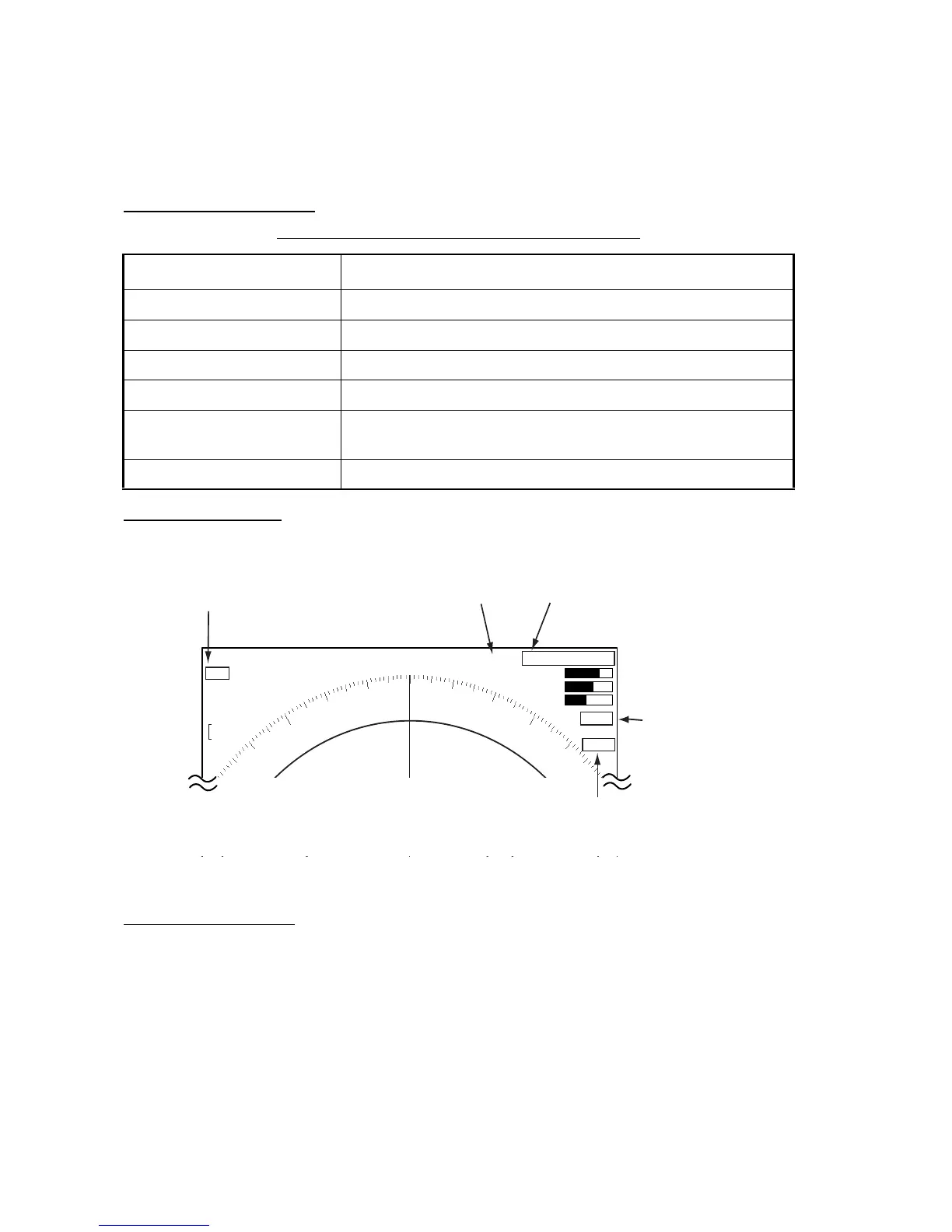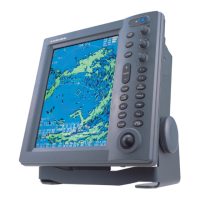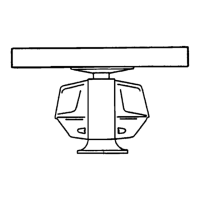1. OPERATIONAL OVERVIEW
1-60
1.45 Remote Display
This radar may be used as a remote display by setting Input Source to Sub on the Installation
menu. When this is done, the menu and display change as described below. To display the radar
image on the remote display, transmit from the main radar.
Unavailable menu items
Display appearance
The display changes as shown in the illustration below.
Display indications for remote display
Stand-by display modes
• The Total TX Time indication (TX TIME XXXXXX.XH) does not appear on the Normal stand-by
display.
• The “SUB” indication also appears on the Nav data stand-by display.
• The Nav data stand-by display shows the “SUB” indication but not the “WATCH” indication
(including time remaining).
Menu items not available with the remote display
Menu Unavailable menu item(s)
DIsplay Watchman
Echo Pulse Length, Antenna Speed, 2nd Echo Rejector
Custom 1, 2, 3 Pulse Length, Antenna Speed
Tuning All menu items inoperative
System - Installation Tuning Initial Adjust, Auto Installation Setup, Total TX Time,
Manual MBS Adjust, Antenna Rotation
System - Sector Blank 1, 2 All menu items inoperative
359.9°
M
