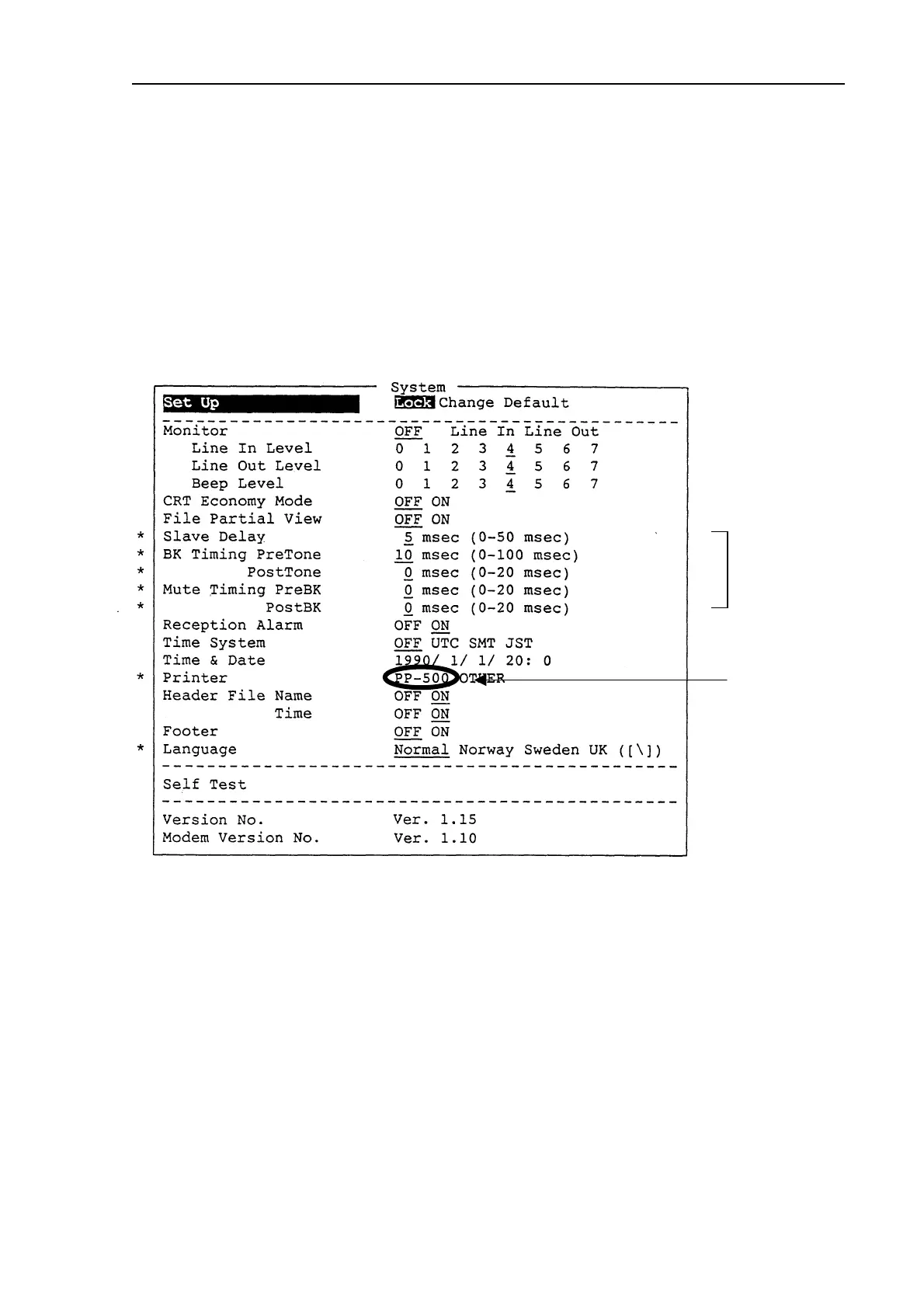DP-5
D1-9
3.3 System settings (F8)
Press function key [F8] to display the System screen.
To change settings, first, select “Change” on the top (Set UP) line. Press the [↓] key to
select item, then press the [→] or [←] key to select option.
“Default” on the setup line is for factory use.
“Section 4.2” describes how to change Terminal menu.
*: Password : [DP5] is needed for change of these setting
Don’t change.
ote) Refer to Settin
of timing.
(Page D1-4.)
When the PP-500/510
is connected.