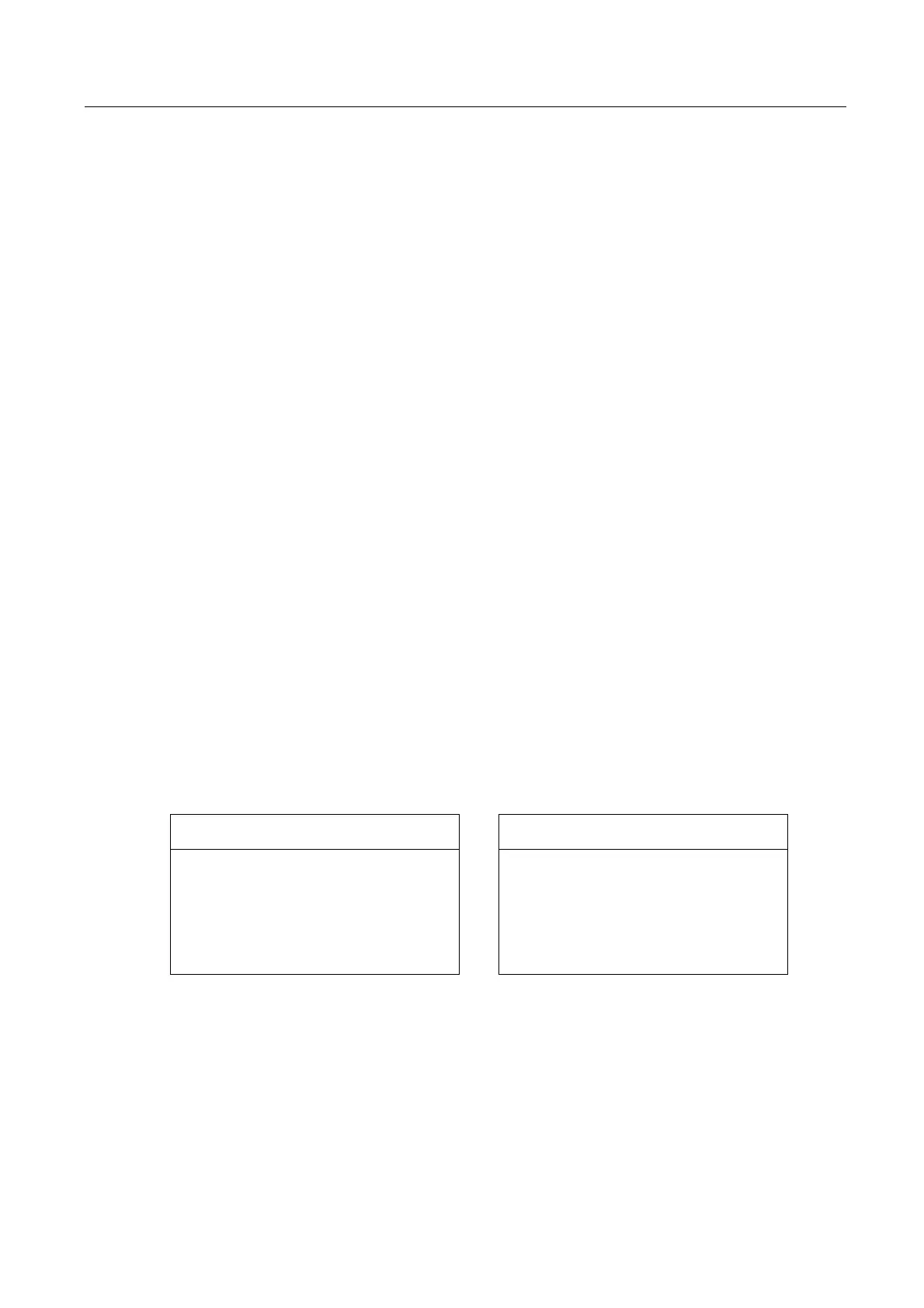K1-8
7. Change to A-drive by pressing keys,
- [A],[:],and [Enter], successively.
The "A:¥>" prompt will appear on the screen.
8. Next, to copy "FORMAT.COM" file,
- successively press keys [C], [O], [P], [Y], [Space], [F], [O], [R], [M], [A], [T],
[.], [C], [O],[M], [Space], [B], [:], and [Enter].
9. Change to B-drive by pressing keys,
- [B],[:], and [Enter], successively.
The prompt "B:¥>" will appear on the screen.
10. By pressing keys
- [D], [I], [R], and [Enter],
confirm that the two files, "COMMAND.COM" and "FORMAT.COM", are shown in
the contents of the FD.
3.5 Changing BIOS (Basic Input Output System) settings
To start PC-DOS from FD, change BIOS settings as follows:
Procedure
1. - Turn on power, and continue to press [DEL] key until a display in step 2 appears.
Note) Or, with CPU Card Ver. 2.2, turn on power, and when a display "Hit <DEL>, If
you want to run SETUP." appears, press [DEL] key.
2. The following display "AMIBIOS SETUP PROGRAM - BIOS SET UTILITIES" will
appear. The display depends upon the CPU Card Version.
3. Confirm that the cursor is on "STANDARD CMOS SETUP",
- and press [Enter] key once or twice.
(The cursor position can be shifted with [up] and [down] keys.)
AMIBIOS SETUP PROGRAM - BIOS SET UTILITIES
(c)1992 American Megatrends Inc.,All Rights Reserved
STANDARD CMOS SETUPP
ADVANCED CMOS SETUP
AUTO CONGIGURATION WITH BIOS DEFAULTS
AUTO CONFIGURATION WITH POWER-ON DEFAULTS
CHANGE PASSWORD
AUTO DETECT HARD DISK
HARD DISK UTILITY
WRITE TO CMOS AND EXIT
DO NOT WRITE TO CMOS AND EXIT
AMIBIOS SETUP - BIOS SETUP UTILITIES
(c)1995 American Megatrends, Inc.All Rights Reserved
Standard CMOS SetupP
Advanced CMOS Setup
Advanced Chipset Setup
Change User Password
Change Supervisor Password
Auto Configuration with Optimal Settings
Auto Configuration with Fail Safe Settings
Save Settings and Exit
Exit Without Saving
(Version 2.2)
(Version 3.0)
IB-581
