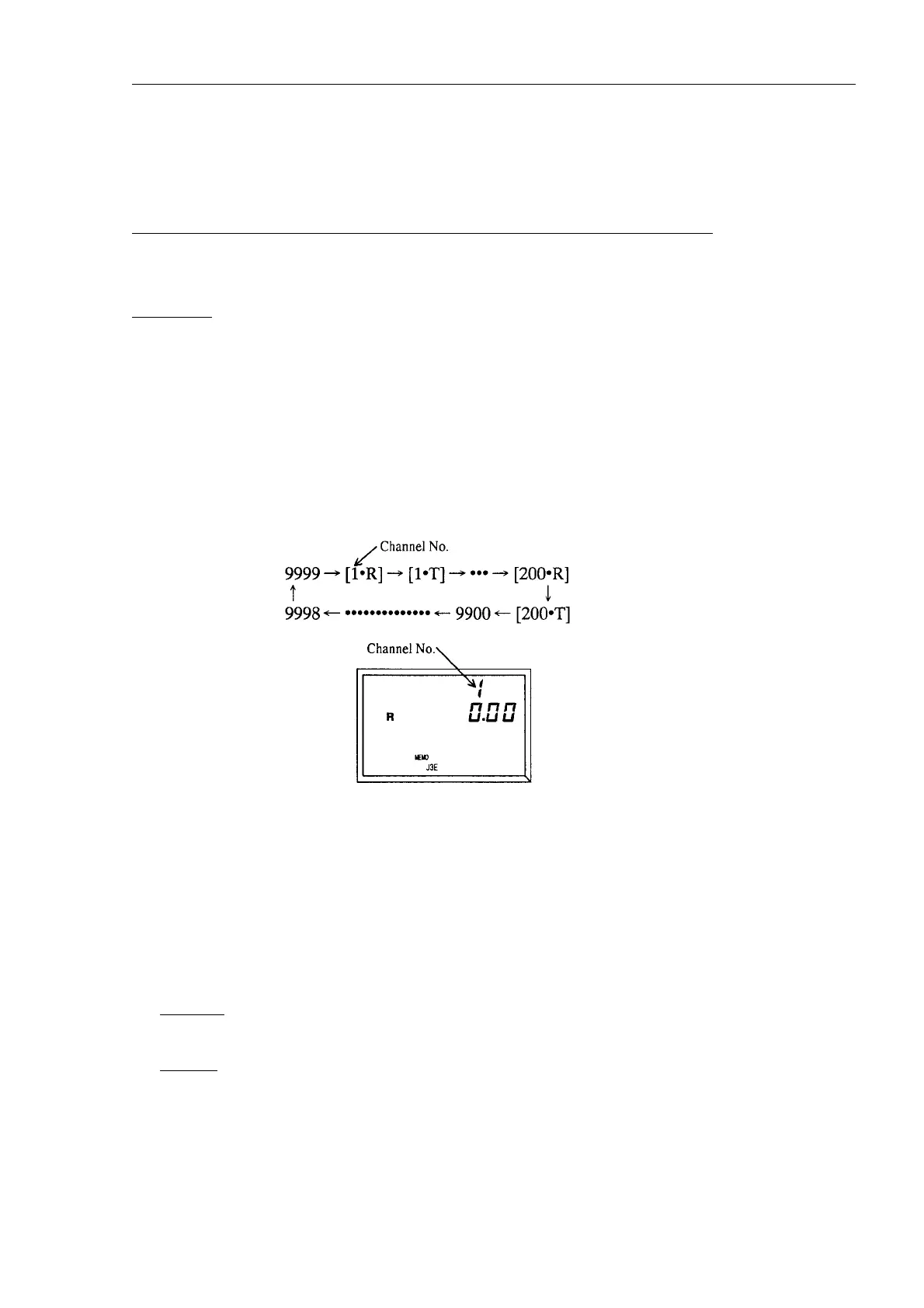FS-1562
A1-8
3. Channel Programming
System channel: 9998 muse be set “0”, refer to section “2. System settings”.
The FS-1562 can store up to 200 user channels, number 1 to 200.
Procedure
1. While pressing and holding down the [RCL] key, turn the power on.
2. Select the system channel 9999 by operating the FREQ/CH encoder.
3. Press the [RCL] [1] [5] [6] [2] and [ENT] keys in this order. (Password)
4. Select the system channel 9998.
5. Press the [RCL] [0] and [ENT] keys to enable channel programming.
6. Select an RX channel to be programmed, by operating the FREQ/CH encoder.
Operating the FREQ/CH encoder changes the display as below.
7. Select emission mode with the [MODE] key.
8. To enter an RX frequency, press the [RCL] key and enter a frequency with the
number keys, then press the [ENT] key.
9. Select a TX channel of the same channel as RX with the FREQ/CH encoder.
10. Enter a TX frequency as follows.
Simplex
Press the [ENT] key. The same frequency entered at step 8 is stored.
Duplex
Press the [RCL] key, enter a frequency with the numeral keys, then press the
[ENT] key.
