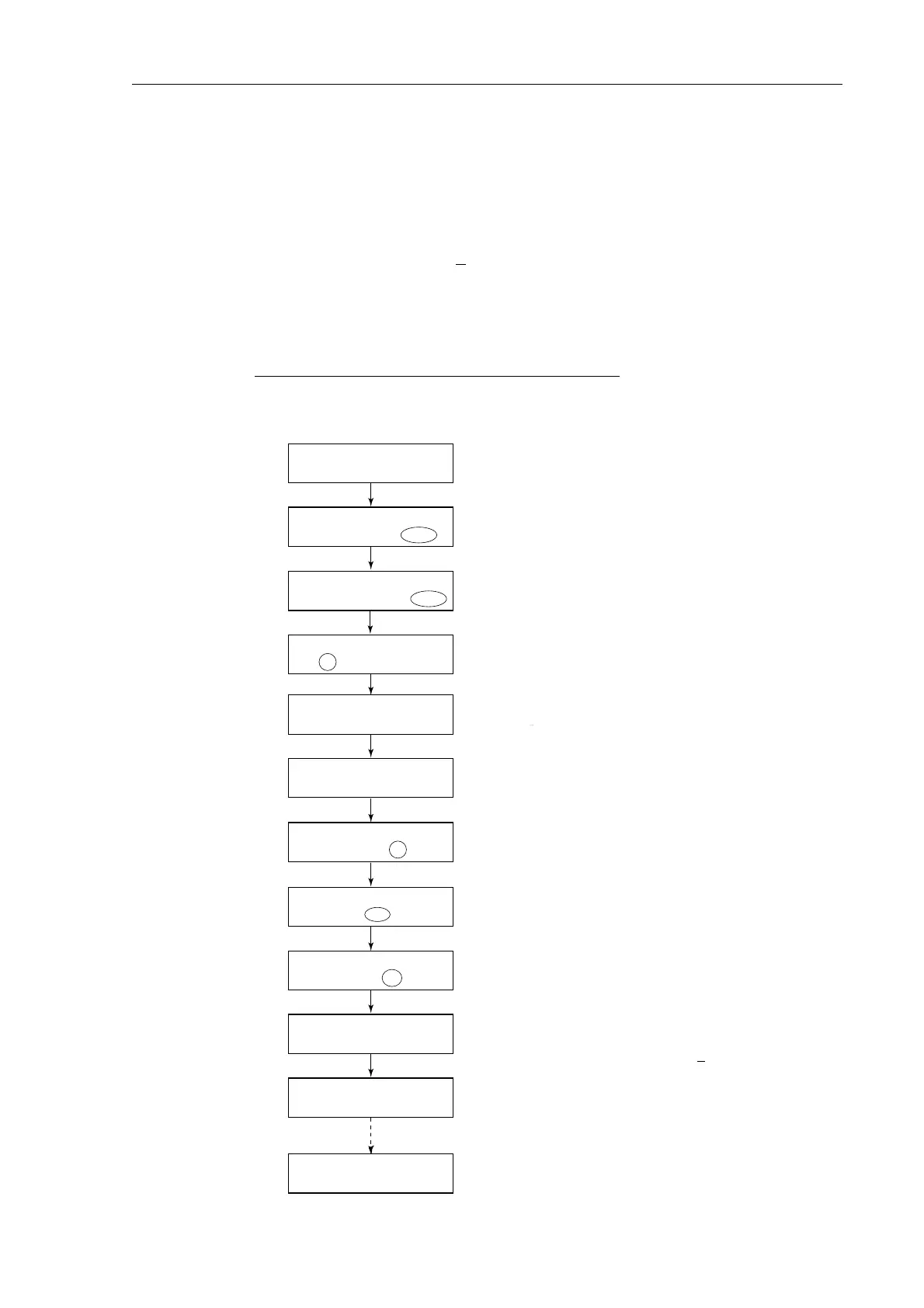DSC-5
B1-17
8.
Power and Frequency measurement
of MF/HF Radiotelephone
MF/HF DSC signal is not transmitted by pressing a PTT switch, because of its emission
mode of F1B (J2B). Tone signals (1700Hz + 85Hz) must be input to the radiotelephone.
To measure the output power of DSC signal, follow the below.
The radiotelephone must be set to the frequency to measured and to F1B (J2B/TLX).
The MF/HF radiotelephone TX key line and inputting tone signal is controlled by
the DSC-5/5A. The DSC-5/5A muse be set the Ignore ID ON. Refer to section “2.1
Changing System settings”.
Ignore ID ON
TEST
Tone test < >
MARK SPACE DOT T1 T2
Tone test < Space tone >
Now doing
Manual cont out < >
IN OUT
Manual cont out < HF Key >
ON
Manual cont out < >
ALM DIS VK VM HK HM HH
Manual cont out < HF Key >
OFF
TEST
Select "PROG", press [ENT] key.
Select "TEST", press [ENT] key.
Select "TO", press [ENT] key.
Select "MC", press [ENT] key.
Select "OUT", press [ENT] key.
Select "HK", press [TEST] key.
Select "MARK or Space", press [TEST] key.
Function < >
CALL RCV XMIT PROG
Program < >
TIME COMM SYST TEST
Press [SELECT] key.
MARK tone:1700Hz-85Hz
SPACE tone:1700Hz+85Hz
DOT:1700Hz+85Hz
Press [TEST] key.
For example, select "Space".
Press [CANCEL] key several times.
Press [CANCEL] key several times.
Outputting tone signal
Tx ON
Tx OFF
(Measurment: power and frequency)
MO TO RR RL LL MC K D P
Self test
MO TO RR RL LL MC K D P
Self - test
Return to "self test" display.
Don’t select T1 and T2 !!
Fo+85Hz
