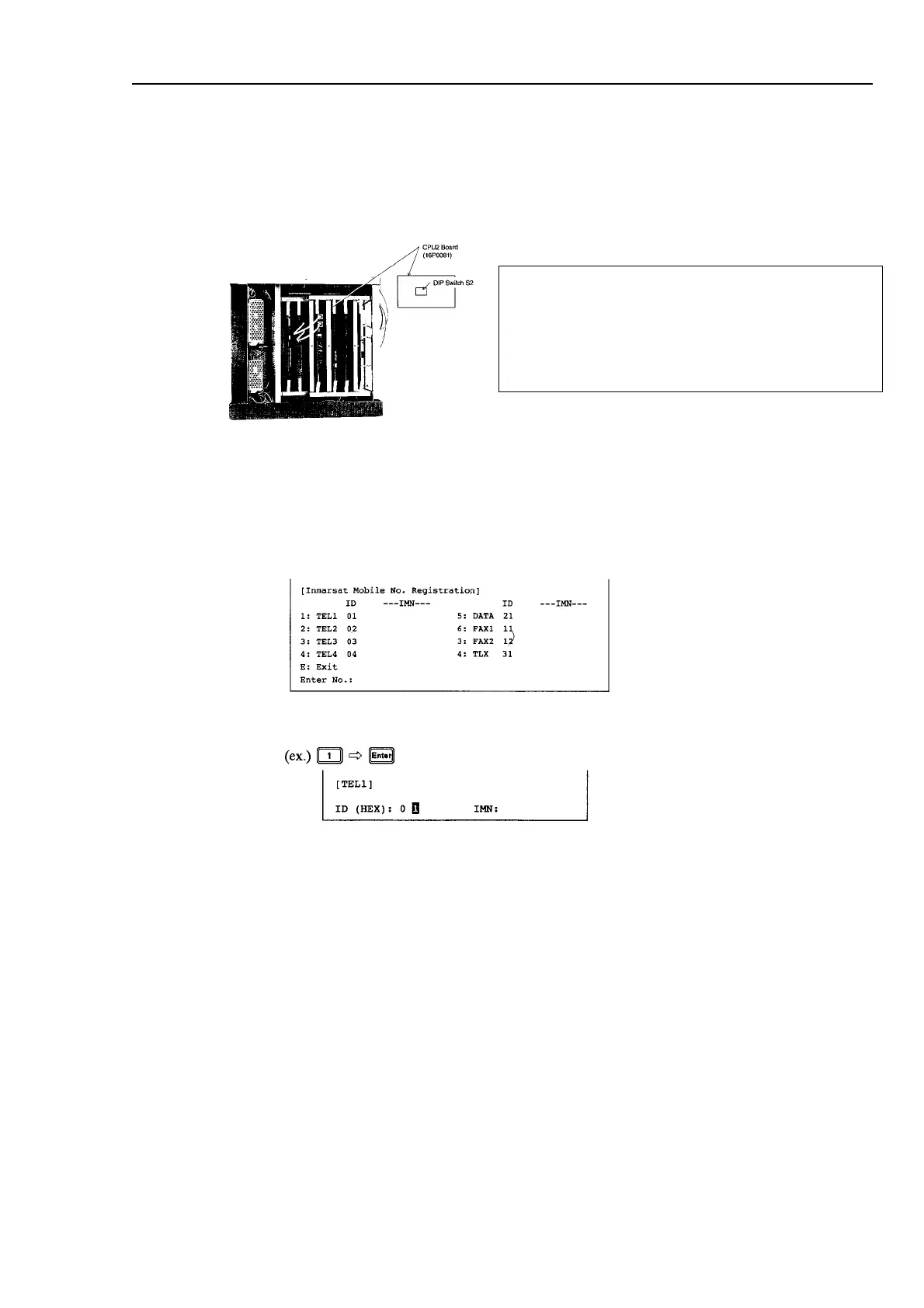FELCOM 80
H1-23
2. Entering IMN
1. Turn the Communication Unit off and turn on pin#2 of DIP switch S2.
2. Turn the Communication Unit on.
3. On the Terminal Unit (PC), press [Esc] to display the normal display and then press
[F4] and [6] to display the Communication Unit Setup menu.
4. Press [6] and [Enter] key to display the Commissioning menu.
5. Press [6] followed by the [Enter] key. The following display appears.
6. Enter appropriate number followed by the [Enter] key.
7. Press [Back Space] to clear data and enter terminal ID number given by Inmarsat.
8. Press [>] and enter INM followed by the [Enter] key.
9. To enter other INMs, repeat steps 6 to 8.
10. Press [E] and [Enter] to return to the Commissioning menu.
Note)
The OID/DID number assigned from Inmarsat are;
Voice : 01 –0F TELEX : 31 – 3F
FAX : 11 – 1F HSD 56k: 42 *
DATA : 21 – 2F HDS 64k: 41 *
OR
Displaying the commissioning menu by commands
[F4][6] **Job number & Pass word**
- Job number: FURUNOSERVICE
- Password : FELCOM81
*: In rare cases, 56k HSD: 41 and 64k HSD: 42; 56k HSD: 41 and 64k HSD: 51.
