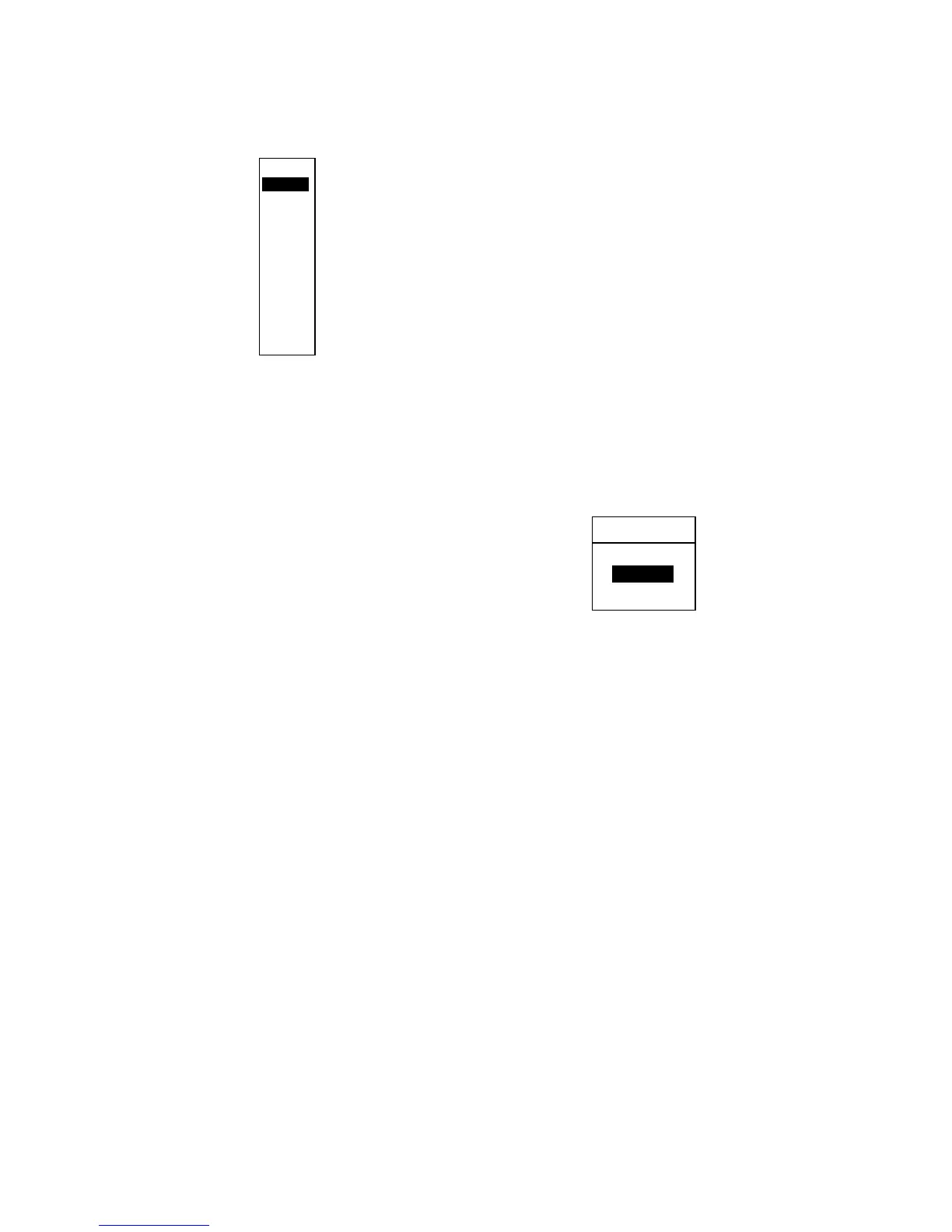12
2. Use ▲ or ▼ to choose GOTO WPT
from page 2 of the menu.
3. Press ► to open the waypoints list.
Off
01
02
03
04
--------
--------
--------
--------
--------
--------
--------
--------
Waypoint list
4. Use ▲ or ▼ to choose a waypoint.
5. Press the [MENU/ESC] key to close the
menu.
Editing waypoints
1. Press the [MENU/ESC] key to open the
menu.
2. Use ▲ or ▼ to choose WAYPOINT
LIST from page 2 of the menu.
3. Press ► to open the waypoints list.
4. Use ▲ or ▼ to choose a waypoint and
press ►.
5. Use ▲ or ▼ to choose the item to edit;
name, latitude or longitude.
6. Press ► to open the data entry window.
7. Use ▲ or ▼ to set character; ◄ or ► to
choose location.
8. Press ► to choose ENT.
9. Press the [MENU/ESC] key to close the
menu.
Erasing waypoints
1. Press the [MENU/ESC] key.
2. Use ▲ or ▼ to choose WAYPOINT
LIST from page 2 of the menu.
3. Press ► to open the waypoints list.
4. Use ▲ or ▼ to choose the waypoint to
erase, and then press ►.
Note: You cannot erase a waypoint
which is selected as “GOTO WPT.”
5. Press ▼ to choose “Erase.”
6. Press ► to open the options window.
7. Press ▲ to select YES to erase the
waypoint. The waypoint list appears,
with the erased waypoint blank.
8. Press the [MENU/ESC] key twice to
close the menu.
1.16 PROG Key
The [PROG] key provides for instant
display of a user-programmed options
window from page 1 of the menu
Using the PROG key
1. Press the [PROG] key. The pop-up
window corresponding to the item
programmed appears. In the example
below the auto mode options (default
[PROG] key setting) is shown.
Auto mode options window
2. Use ▲ or ▼ to select option or adjust
setting.
3. Press the [MENU/ESC] to close the
window.
Registering function
1. Press the [MENU/ESC] key to show the
menu.
2. Choose the item on page 1 of the menu
that you wish to use.
3. Press and hold down the [PROG] key
(about three seconds) until you hear a
beep. The “P” mark moves to item
selected.
4. Press the [MENU/ESC] key to close the
menu.
