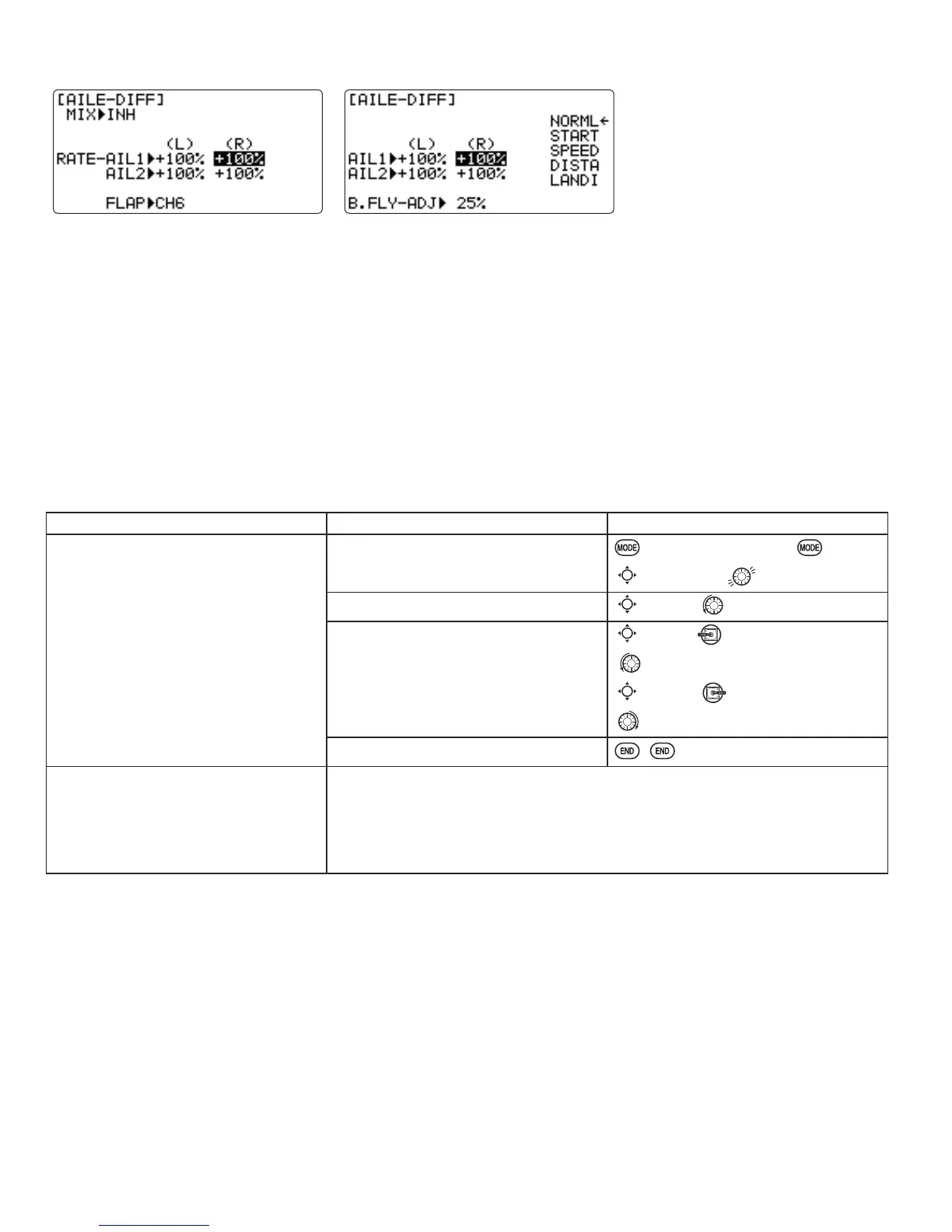54
Using Aileron Differential (
AILE-DIFF
)(
ACRO
GLID 2A+1F
GLID 2A+2F
):
$LOHURQGLIIHUHQWLDOLVSULPDULO\XVHGRQRUVHUYRZLQJVZLWKRQHVHUYRVRSHUDWLQJLQERDUGÀDSVRQ&+RU&+
& CH6, and
AILE-DIFF
controlling proper aileron operation of 2 aileron servos, plugged into CH1 and CH7. The ailerons
FDQQRWEHPRYHGOLNHÀDSVZKHQXVLQJ
AILE-DIFF
, except if using
AIRBRAKE
(see p. 63.) (Note that even if you make
FLAP-
TRIM
active while using
AILE-DIFF
, it will not have any effect. ONLY
AIRBRAKE
FRQWUROVWKHDLOHURQVDVÀDSVLQWKH
AILE-DIFF
FRQ¿JXUDWLRQ
>1RWH@ :KHQ FKDQJLQJ WKH SRODULW\ RI D UDWH LQ FDPEHUÀDSFKDQJH UDWH GLU" LV GLVSOD\HG IRU D FKHFN
Please set up after pressing DIAL for 1 second and canceling an alarm display. (
GLID
only)
)/$3IXQFWLRQDOORZV\RXWRVHWXSRUVHUYRVIRUÀDSDFWLRQ
• The separate
AILE-DIFF
settings for each condition can be set. (
GLID
only)
GOAL of EXAMPLE: STEPS: INPUTS:
Activate twin aileron servos using
AIL-
DIFF
.
Note that the function defaults to no
difference in down travel vs. up travel.
If you want differential travel, simply
adjust each side. (Ex: 90%)
Open the
AIL-DIFF
function.
for 1 second.
(If
BASIC
, again.)
to
AIL-DIFF
. *
Activate the function.
to
MIX
. to
ACT
.
2SWLRQDODGMXVWWKHXSGRZQWUDYHO
separately for the 2 servos.
(Ex: adjust to
90%
.)
to
AIL1
. AILERON STICK.
to
90%
.
to
AIL2
. AILERON STICK.
to
90%
.
Close menu.
Where next? Adjust individual servo's
SUB-TRIMs
: see p. 49 and
END POINTs
: see p. 39.
Set up
AIRBRAKE
mix: see p. 63.
Set up
ELEV-FLAP
PL[RQO\LIPRGHOKDVDÀDSVHUYRLQ&+VHHS
Set up
SNAP-ROLL
Function: see p. 59.
View additional model setups: www.futaba-rc.com\faq\.
*If you receive an error message that
OTHER WING MIXING IS ON
, you must deactivate
ELEVON
or
FLAPERON
. See p. 51.
(GLID 2A+1F
GLID 2A+2F)(ACRO)
