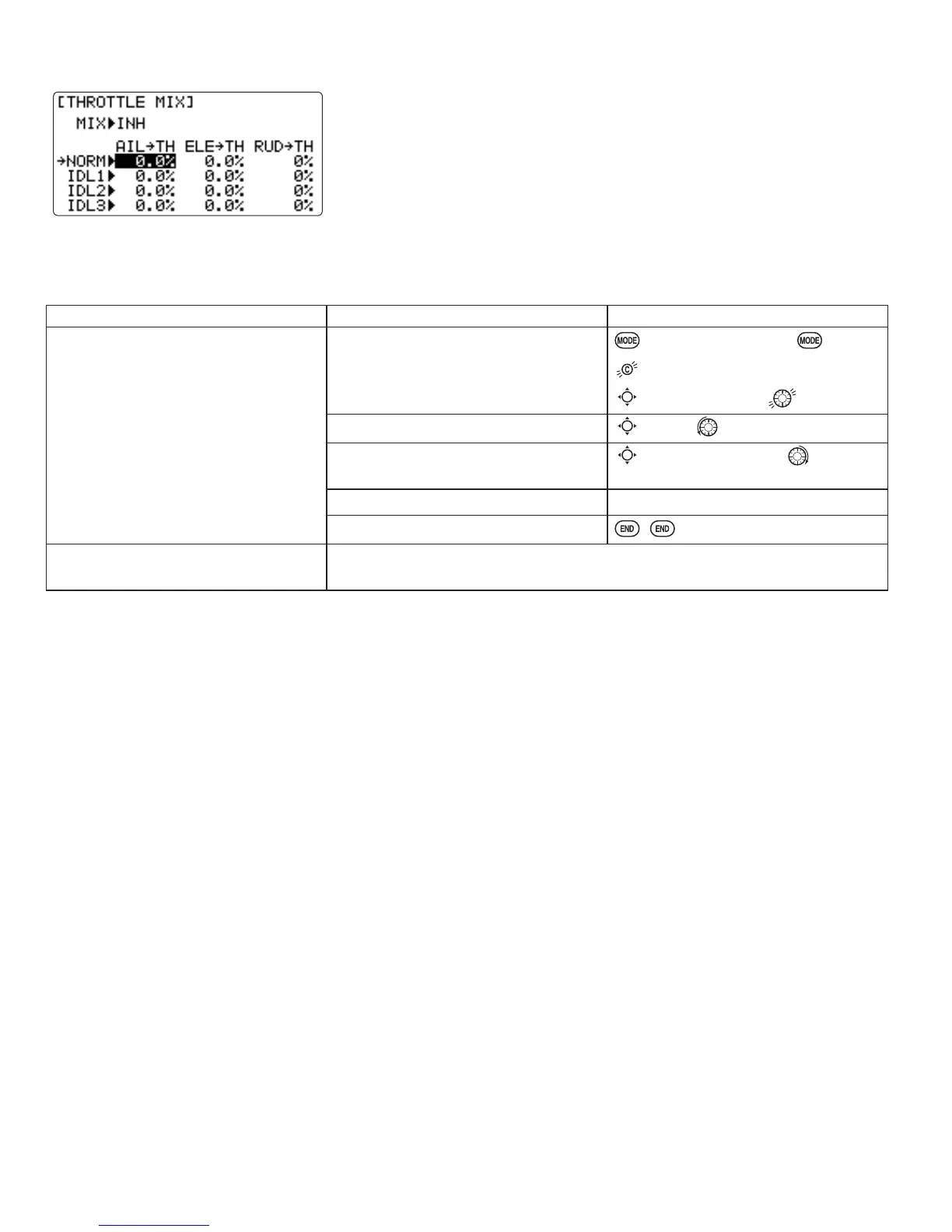96
Throttle Mixing (
THROTTLE MIX
):
This function can be set for each flight condition, and is used to correct the
tendency of the model to change altitude when the rotor is tilted by aileron,
elevator, and rudder controls.
Adjustability:
0L[LQJPD\EHVHWIURPWRHDFKÀLJKWFRQGLWLRQ
GOAL of EXAMPLE: STEPS: INPUTS:
Correct the tendency of the model to
change altitude.
Open
THROTTLE MIX
function.
for 1 second.
(If
BASIC
, again.)
to 2nd page of
ADVANCE
menu.
to
THROTTLE MIX
.
Activate the function.
to
MIX
to
ON
.
Adjust the rate.
Ex:
IDL1
(AIL to TH) 10%
to
IDL1
(AIL to TH) to
10%
.
Repeat as needed.
Close the menu.
Where next?
HI/LOW-PIT
: see p. 105.
GOVERNOR
set up: see p. 108.
