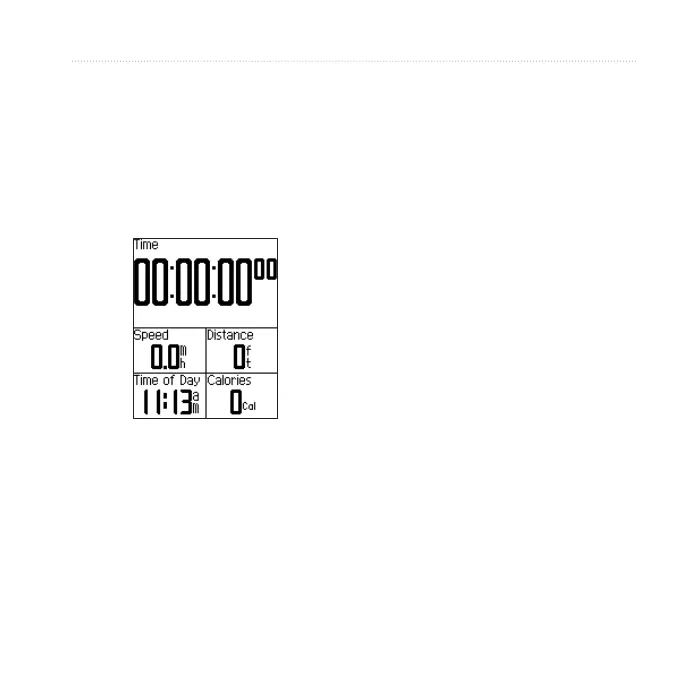Edge 500 Owner’s Manual 7
Getting Started
Going for a Ride
Before you can record history, you
must acquire satellite signals
(page 6).
1. Press and hold MENU to view the
timer page.
2. Press START to start the timer.
History is only recorded while the
timer is running.
3. After completing your ride, press
STOP.
Saving Your Ride Data
Press and hold RESET to save
your ride data and reset the timer.
Using Free Software
Garmin provides two software options
for storing and analyzing your ride
data:
Garmin Connect is Web-based
software.
Garmin Training Center is
computer software that does
not require the Internet after
installation.
1. Go to www.garmin.com
/intosports.
2. Follow the on-screen instructions
to install the software.
•
•
