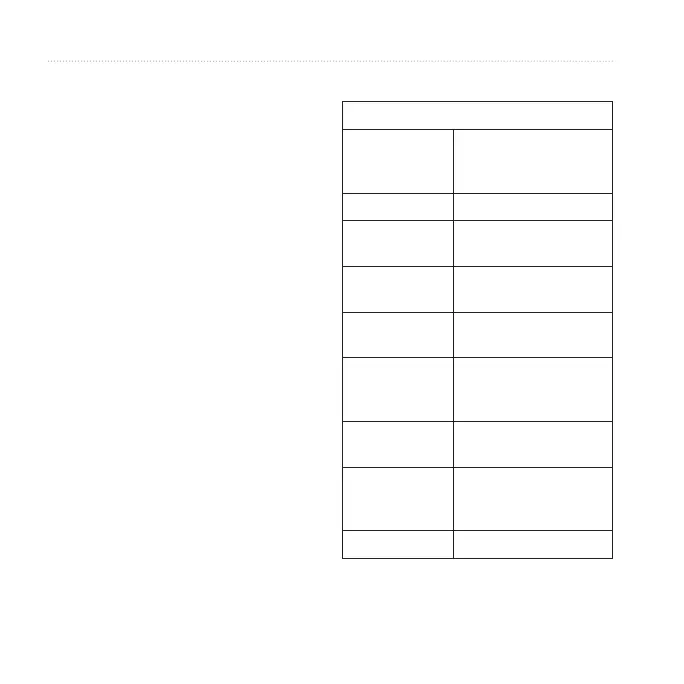48 Edge 500 Owner’s Manual
Appendix
information, or contact Garmin
(Europe) Ltd. by phone at +44 (0)
870.8501241.
Using the Backlight
Press LIGHT to turn on the
backlight.
Press any button to extend the
backlight another 15 seconds.
NOTE: Alerts and messages also
activate the backlight.
Change the backlight settings
(page 41).
Buying Optional
Accessories
Go to http://buy.garmin.com, or contact
your Garmin dealer for information
about optional accessories and
replacement parts.
•
•
•
Specications
Edge Specications
Physical size
(W × H × D)
1.9 × 2.7 × 0.85 in.
(48.3 × 68.6 × 21.6
mm)
Weight 2.0 oz. (56.7 g)
Display
(W × H)
1.25 × 1.5 in. (31.8 ×
37 mm)
Resolution
(W × H)
128 × 160 pixels, with
LED backlight
Water
resistance
IPX7
Data storage Approximately 50 MB
(at least 180 hours of
ride data, typical use)
Computer
interface
USB
Battery type 700 mAh rechargeable,
built-in, lithium-ion
battery
Battery life 18 hours, typical usage