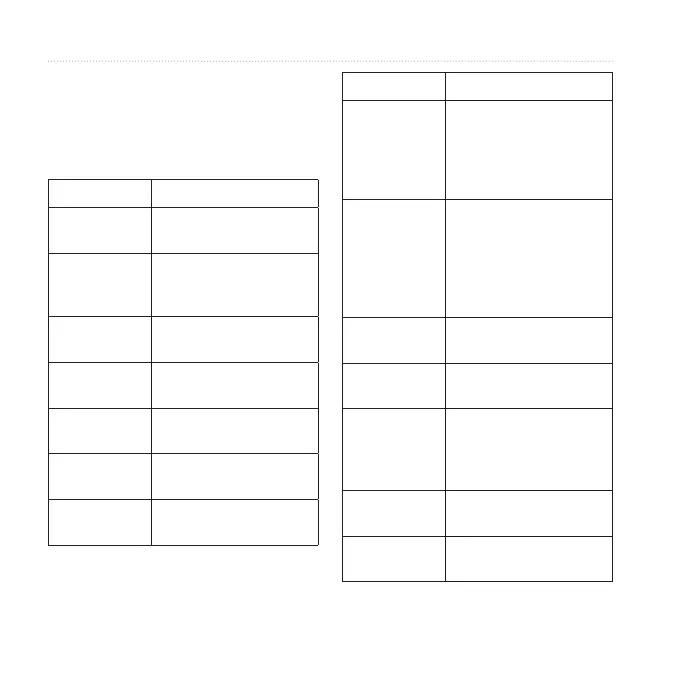38 Edge 500 Owner’s Manual
Settings
Data Fields
Data elds with the * symbol display
statute or metric units. Data elds with
the ** symbol require an ANT+ sensor.
Data Field Description
Cadence ** Revolutions of the crank
arm per minute.
Cadence
– Avg. **
Average cadence for the
duration of your current
ride.
Cadence
– Lap **
Average cadence for the
current lap.
Calories Amount of calories
burned.
Distance * Distance traveled on the
current ride.
Dist – Lap * Distance traveled in the
current lap.
Elevation * Distance above or below
sea level.
Data Field Description
GPS
Accuracy *
Margin of error for your
exact location. For
example, your GPS
location is accurate to
within +/- 12 feet.
Grade Calculation of rise over
run. For example, if for
every 10 feet you climb
(elevation) you travel
200 feet (distance), your
grade is 5%.
Heading Current direction you are
traveling.
Heart Rate ** Heart rate in beats per
minute (bpm).
HR – %HRR
**
Percentage of heart rate
reserve (maximum heart
rate minus resting heart
rate).
HR – %Max.
**
Percentage of maximum
heart rate.
HR – Avg. ** Average heart rate for
the ride.
