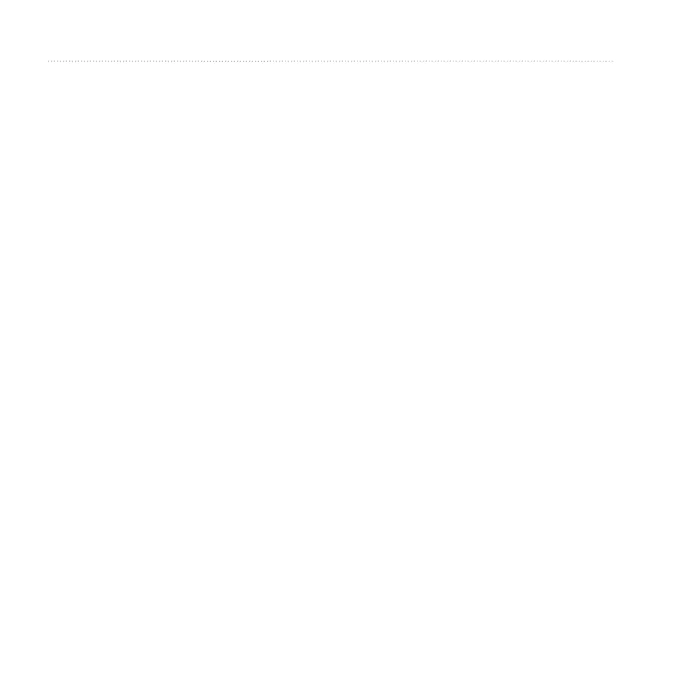46 Edge 500 Owner’s Manual
Settings
Setting Elevation Points
You can save up to 10 elevation points.
Using an elevation point each time you
begin a particular training ride provides
more-consistent and more-accurate
elevation data.
1. Press and hold MENU.
2. Select GPS > Set Elevation.
3. Enter a descriptive name.
4. Enter the known elevation.
5. Select Save.
The next time you start the timer,
the Edge automatically searches for
elevation points within 30 m of your
location. The Edge uses the elevation
data as the starting point.
Editing Elevation Points
1. Press and hold MENU.
2. Select GPS > Elevation Points.
3. Select the elevation point you want
to edit.
4. Edit the name and elevation.
Deleting Elevation Points
If you do not want to use a saved
elevation point, you must delete the
elevation point from your Edge.
1. Press and hold MENU.
2. Select GPS > Elevation Points.
3. Select the elevation point you want
to delete.
4. Select Delete.
