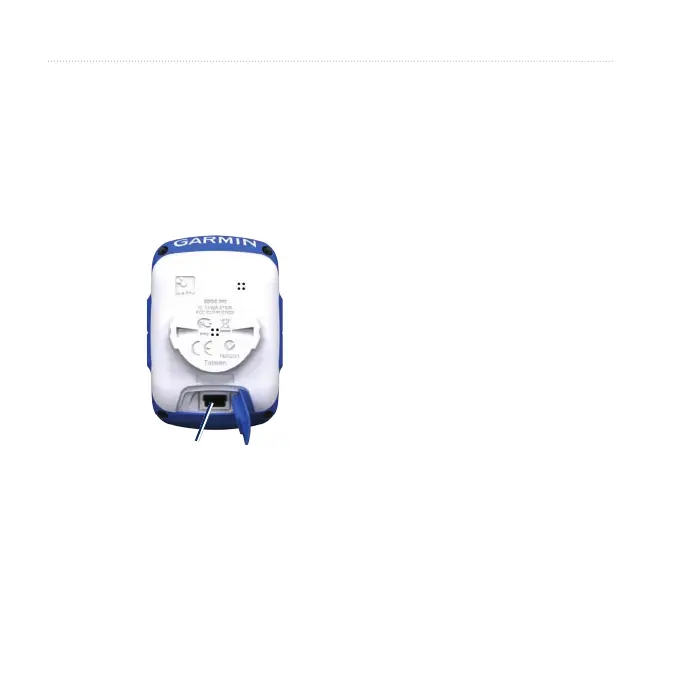8 Edge 500 Owner’s Manual
Getting Started
Transferring History to
Your Computer
1. Connect the USB cable to a USB
port on your computer.
2. Pull up the weather cap from the
mini-USB port.
Mini-USB port
under weather cap
3. Plug the small end of the USB
cable into the mini-USB port.
4. Open
Garmin Connect
(http://connect.garmin.com), or
open Garmin Training Center.
5. Follow the instructions included
with the software.
