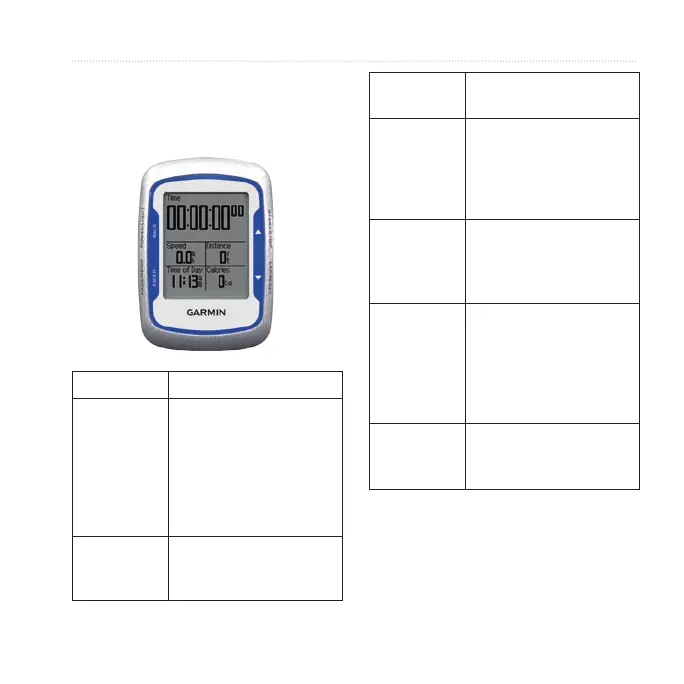Edge 500 Owner’s Manual 5
Getting Started
Buttons
Each Edge button has multiple
functions.
Button Description
POWER/
LIGHT
Press and hold POWER
to turn the device on
and off.
Press LIGHT to activate
the backlight. Press any
button to extend the
backlight for 15 seconds.
BACK Press BACK to cancel
or return to the previous
menu.
START/
STOP
Press START/STOP to
start and stop the timer.
▼▲
Press
▼
or
▲
to select
menus and settings.
Press and hold
▼
or
▲
to scroll quickly through
settings.
LAP/RESET Press LAP to create a
new lap.
Press and hold RESET to
reset the timer.
PAGE/
MENU
Press PAGE to scroll
through training data
pages.
Press and hold MENU to
switch between menu and
timer modes.
ENTER Press ENTER to select
options and acknowledge
messages.
