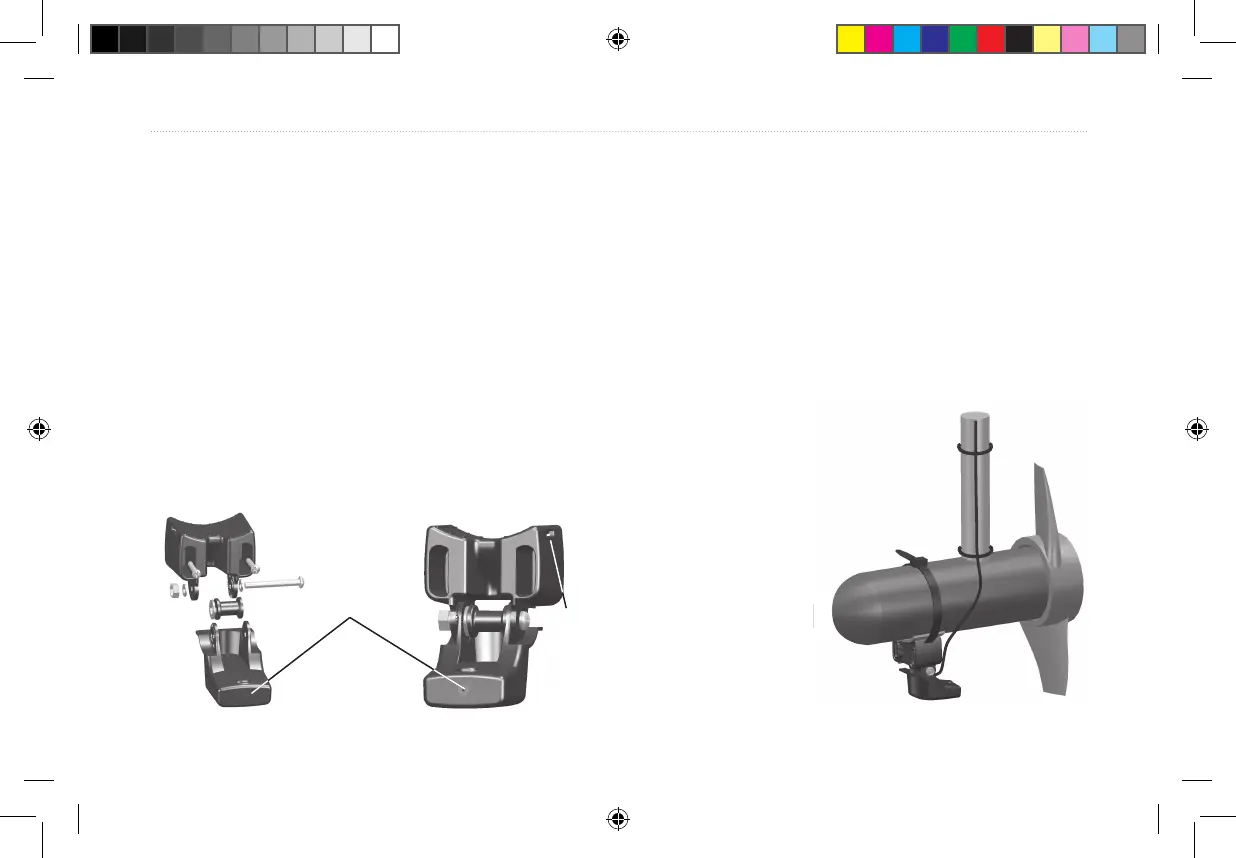6 Fishnder 90/140 Owner’s Manual
Installing Your Fishnder
Installing the Transducer
Assembling the Transducer
1. Insert the rubber washer (Q) and plastic spacer (P) into
the transducer (G) at the same time. DO NOT lubricate
the rubber washer.
2. Route the cable toward the back of the transducer. Slide
the transducer into the transducer mount (H).
3. Place a 5 mm at washer (J) on the 10-32 x 1.75" screw
(N), and insert the screw through the transducer mount,
spacer, and rubber washer.
4. Place the remaining 5 mm at washer on the exposed
end. Install the 10-32 lock nut (L) nger tight. You can
tighten the transducer further after installation on the
boat.
Mounting the Transducer on a
Trolling Motor
1. Slide the large cable tie (S) through the slot on the
transducer mount (H) with the ridges of the band facing
up until equal lengths extend on both sides of the mount.
(NOTE: For cold water, or heavy timber or debris areas,
a metal 4-5" worm gear clamp is recommended.)
2. Position the mount gasket (I) on the curved top of the
transducer mount.
3. Place the transducer assembly against the motor body of
the trolling motor, with the front of the
transducer pointed away from the
trolling motor propeller.
Back of the transducer
Cable tie
slot
190-00582-10_0A.indd 6 12/2/2011 3:08:57 PM
