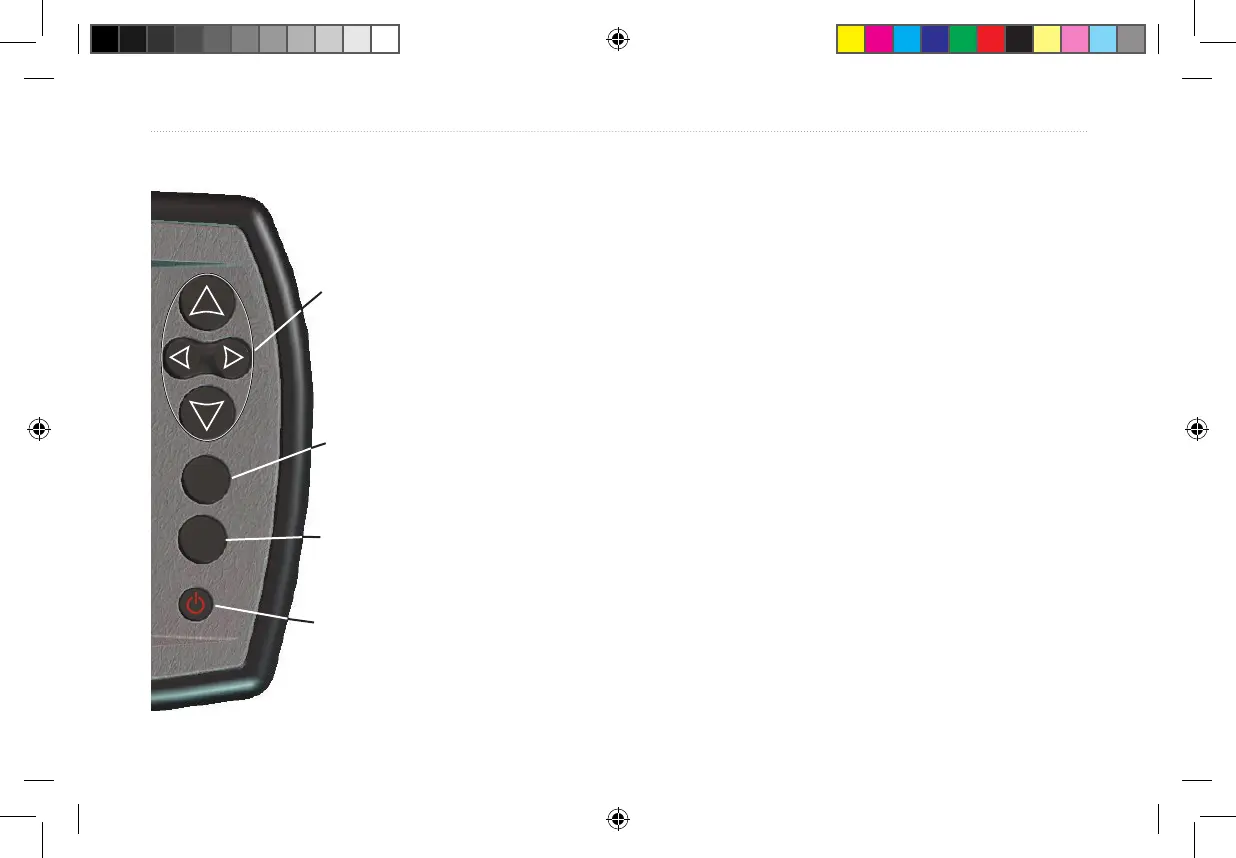14 Fishnder 90/140 Owner’s Manual
Operating Your Fishnder
Operating Your Fishnder
ENTER
MENU
Power key—turns the Fishnder on or
off and controls the screen backlight.
(Fishnder 140 is shown.)
ENTER key—conrms a selection.
MENU key—shows or exits a menu.
Arrow keys—the up and down Arrow
keys select an item on a menu. Only
the Fishnder 140 has the right and left
Arrow key that cycles through the Main
menu options.
Understanding Basic Functions
To turn on the Fishnder:
Press and release the Power key.
To turn off the Fishnder:
Press and hold the Power key.
To change the backlight level:
Press the Power key repeatedly to cycle between off,
low, and high.
To view or change settings for your Fishnder, use the Main
menu and the Setup menu.
To change a setting:
1. Press MENU. The Main menu appears.
2. Use the Arrow keys to move the selection arrow to an
option, and press ENTER. The settings appear.
If you select Setup, the Setup menu appears. See
“Using the Setup Menu” on page 16.
190-00582-10_0A.indd 14 12/2/2011 3:08:59 PM
