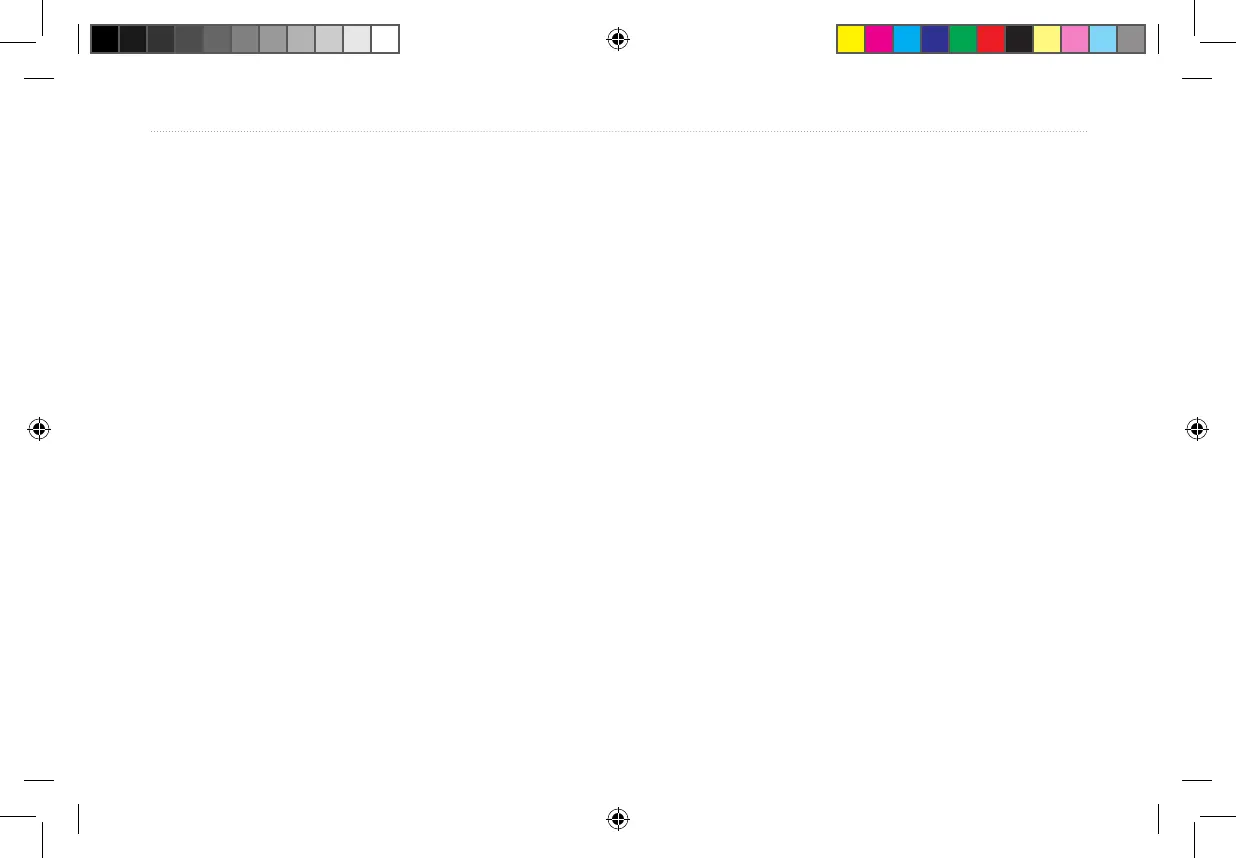16 Fishnder 90/140 Owner’s Manual
Operating Your Fishnder
Scroll—sets the rate that the graph scrolls from right to
left. If you are sitting still or the graph is moving too fast,
slowing or pausing the graph can help. The settings are
Ultra, Fast (default), Medium, Slow, and Paused.
Zoom—sets the zoom level for the screen. Off is the
default.
View—when you select a 2X or 4X Zoom setting, you
can select a specic area to view on the screen. You can
also allow the Fishnder to automatically select a zoomed
viewing area based on the bottom.
Using the Setup Menu
To access the Setup menu:
Press MENU. Use the Arrow keys to move the selection arrow to Setup, and
press ENTER. The options appear.
Options and Settings
Your changes to the following settings are used until you
set the System Defaults option to Yes.
Alarms
Battery—controls an alarm that sounds when the battery is
reaching a critical state of discharge. The settings are
Off (default) and 8.5–16.0 volts remaining.
Shallow—sets an alarm for a shallow water warning at a
specic depth. The settings are Off (default) and 1.0–600
feet.
Deep—sets an alarm for a deep water warning at a specic
depth. The settings are Off (default) and 1.0–600 feet.
Fish—turns on or off (default) an alarm that sounds when
the Fishnder detects what it determines to be a sh.
190-00582-10_0A.indd 16 12/2/2011 3:08:59 PM
