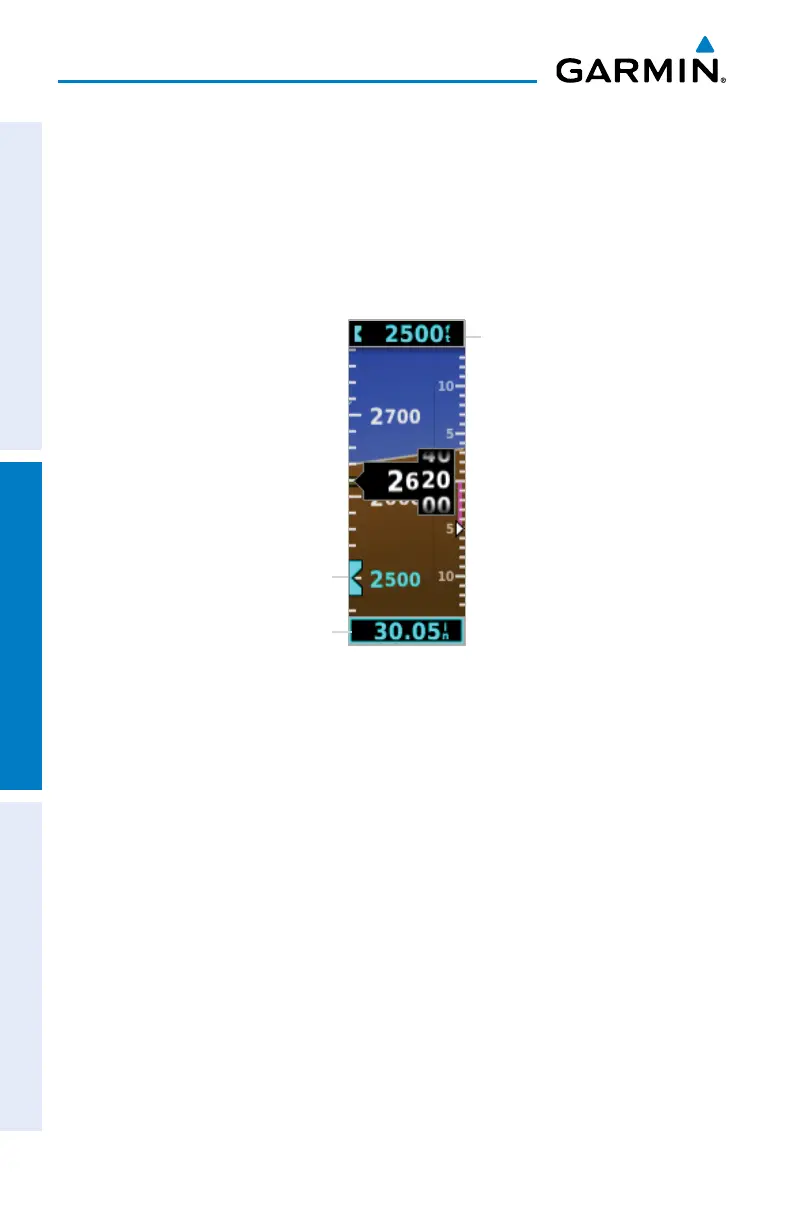Garmin G5 User's Manual
190-02072-00 Rev. B
100
Pilot's Guide
Installation ManualPilot's GuideIndex
Syncing to the current altitude:
Press the ALT SEL Knob on the GMC 307.
O
r
1)
Press the Knob to display the Menu.
2)
Select Altitude and press and hold the Knob to sync the Selected Altitude
to the current altitude
Altimeter
Selected Altitude
Selected Altitude Bug
Barometric Setting
BAROMETRIC PRESSURE
The barometric pressure setting is displayed below the Altimeter in inches of mercury
(in Hg) or hectopascals (hPa) when metric units are selected. The barometric pressure
setting is synchronized between the G5 and the other displays in a G3X/G3X Touch
system.
Selecting the altimeter barometric pressure setting:
Turn the Knob to set the barometric pressure.
