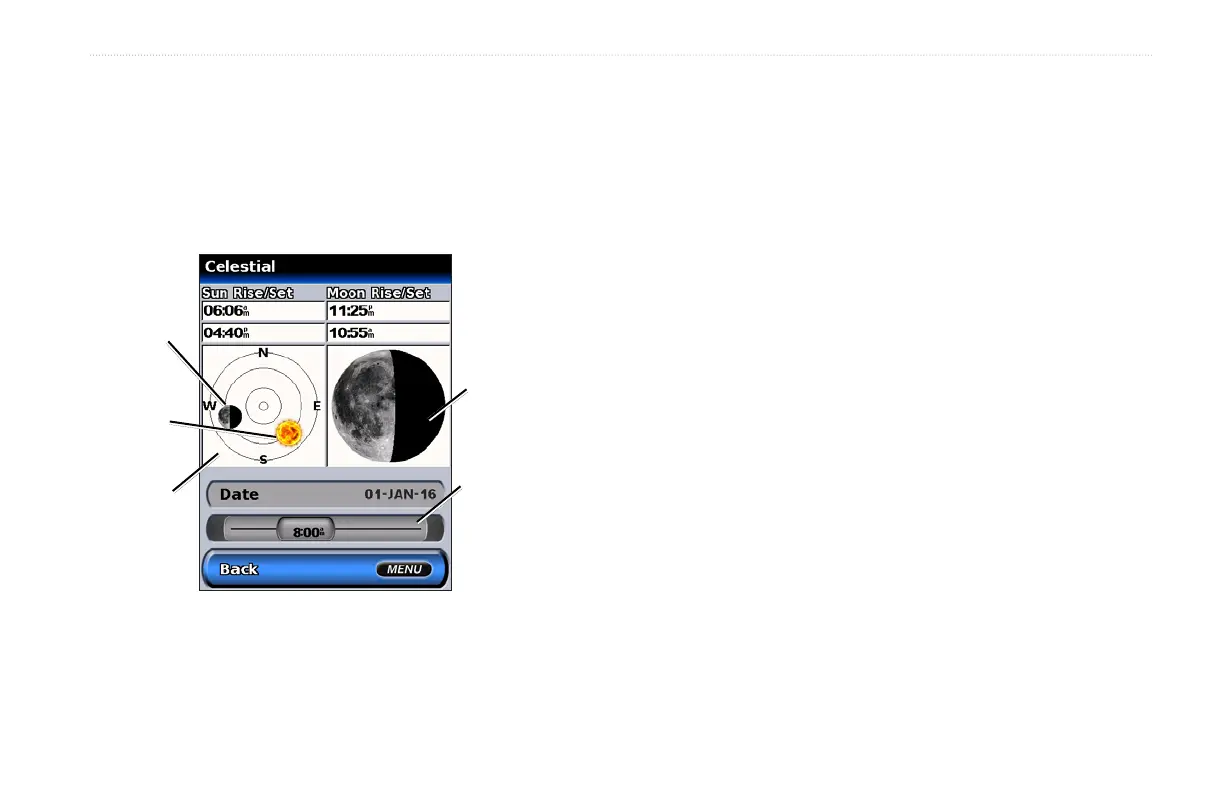GPSMAP
®
400 Series Owner’s Manual 27
VIeWInG InformatIon
Viewing Celestial Information
Use the Celestial screen to view celestial data for sun and moon
rise/set, moon phase, and approximate sky view location of the sun
and moon.
To view celestial information, on the Information screen, select
Celestial.
Moon phase
Sky view
window
Sun
position
Moon
position
Press left or right
on the ROCKER
to adjust the time.
Viewing User Data
To view user data, from the Home screen, select Information >
User Data.
Waypoints—view a list of all saved waypoints.
Routes—view a list of saved routes.
Tracks—view a list of saved tracks.
Data Transfer—transfer waypoints, routes, and tracks to and from
an SD card.
Clear User Data—erase all user waypoints, routes, and tracks.
To transfer data to or from an SD card:
1. Insert an SD card into the SD card slot on the front of the
unit.
2. From the Home screen, select Information > User Data >
Data Transfer.
3. Complete one of the following:
• Select Save to Card to save waypoints, routes, and
tracks to the SD card.
• Select Merge from Card to transfer data from the SD
card to the unit and combine it with existing GPS data.
• Select Replace From Card to overwrite items on your
unit.
