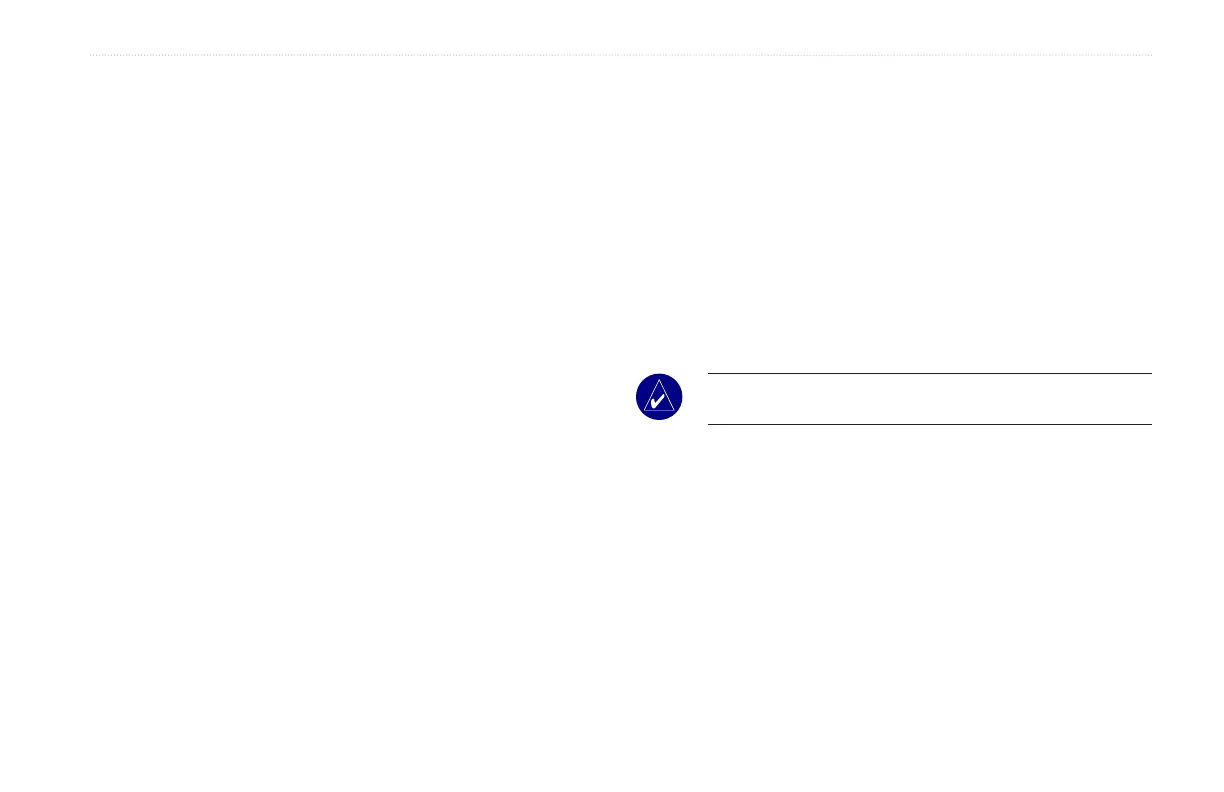GPSMAP
®
400 Series Owner’s Manual 29
confIGurInG the unIt
confIGurInG the unIt
UsetheCongurescreentocongureunitsettings.
Settings
To change general system settings, from the Home screen, select
Congure > System.
Simulator—turn Simulator Mode on or off and set Simulator Mode
options. (If you set the unit into a Store Demonstration mode during
the initial unit setup, this setting will be named Demo.)
Language—select the on-screen language.
Beeper/Display
—select Beeper to set when the unit makes audible
sounds. The three settings are Off, Alarms Only (default), and On
(keys and alarms). Select Display to switch between Day or Night
modes and brighten or darken the backlight.
GPS—view GPS satellites, turn WAAS/EGNOS on or off, and
initialize the GPS receiver.
System Information—view system information and restore factory
settings.
Event Log—shows a list of system events.
Overlay Numbers—set the styles for Wind and Next Turn numbers.
Changing Units of Measure
To change units of measure, from the Home screen, select
Congure > Units.
System Units—thisisaquickglobalsettingthatdenesmostof
the individual units of measure, listed below, at once. Statute
(mh, ft, ºF), Metric (kh, m, ºC), or Nautical (kt, ft, ºF).
Depth—individually set the units of measure for depth to Feet (ft),
Fathoms (fa), or Meters (m).
Temperature—individually set units of measure for temperature to
Fahrenheit (ºF) or Celsius (ºC).
NOTE: You must be receiving NMEA Sonar depth data or using a
Garmin sounder module to view depth and temperature information.
Dist, Spd, Elev—individually set the units of measure for distance,
speed, and elevation readings.
Heading—set the reference used in calculating heading information.
Position—change the coordinate system in which a given location
reading appears. The default format is hdddºmm.mmm'. Only
change the position format if you are using a map or chart that
speciesadifferentpositionformat.
Time—set the time format (12 hour, 24 hour, or UTC time format),
time zone, and indicate whether to use Daylight Saving Time.
