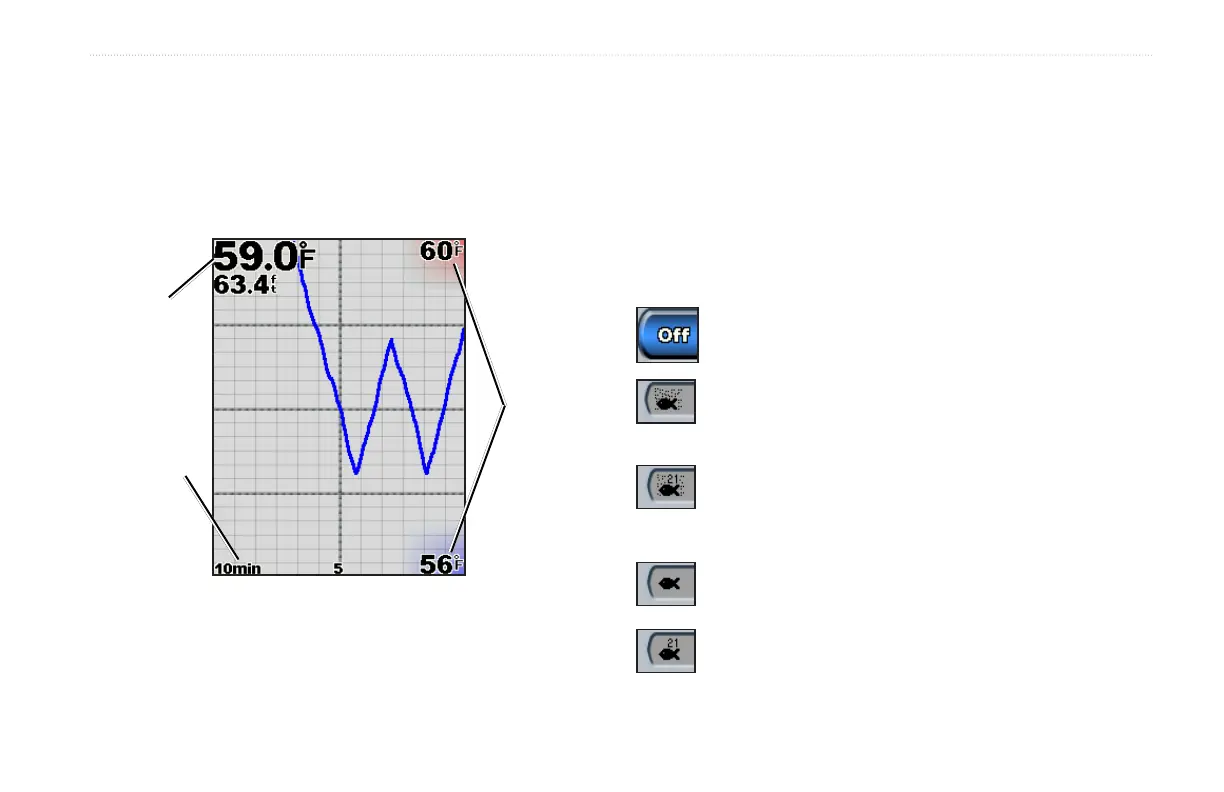GPSMAP
®
400 Series Owner’s Manual 37
uSInG Sonar
Understanding the Temp Log Screen
If you are using a temperature-capable transducer, the Temp Log
screen keeps a graphic log of temperature readings over time. The
current temperature and depth are shown in the top-left corner.
From the Home screen, select Sonar > Temp Log.
Temp
range
Time
elapsed
Temp
and
depth
The temperature appears along the right side and the time
elapsed appears along the bottom. The graph scrolls to the left as
information is received.
Setting Up Sonar
UsetheSonarSetupscreentodeneandadjustsettingsuniversalto
all sonar screens.
From the Home screen, select Sonar > Sonar Setup.
Color Scheme—choose white or blue. This affects the background
on all sonar screens, but does not change the Temp Log screen.
Fish Symbols—set how the sonar interprets suspended targets.
The unit does not interpret the sonar return data
(default).
Suspended targets appear as symbols. Background sonar
informationappears,makingthedistinctionbetweensh
and structure easier.
Suspended targets appear as symbols with background
information shown. The target depth of each symbol is also
indicated.
Suspended targets appear as symbols. No background
information appears.
Suspended targets appear as symbols with no background
information shown. The target depth of each symbol is
indicated.
