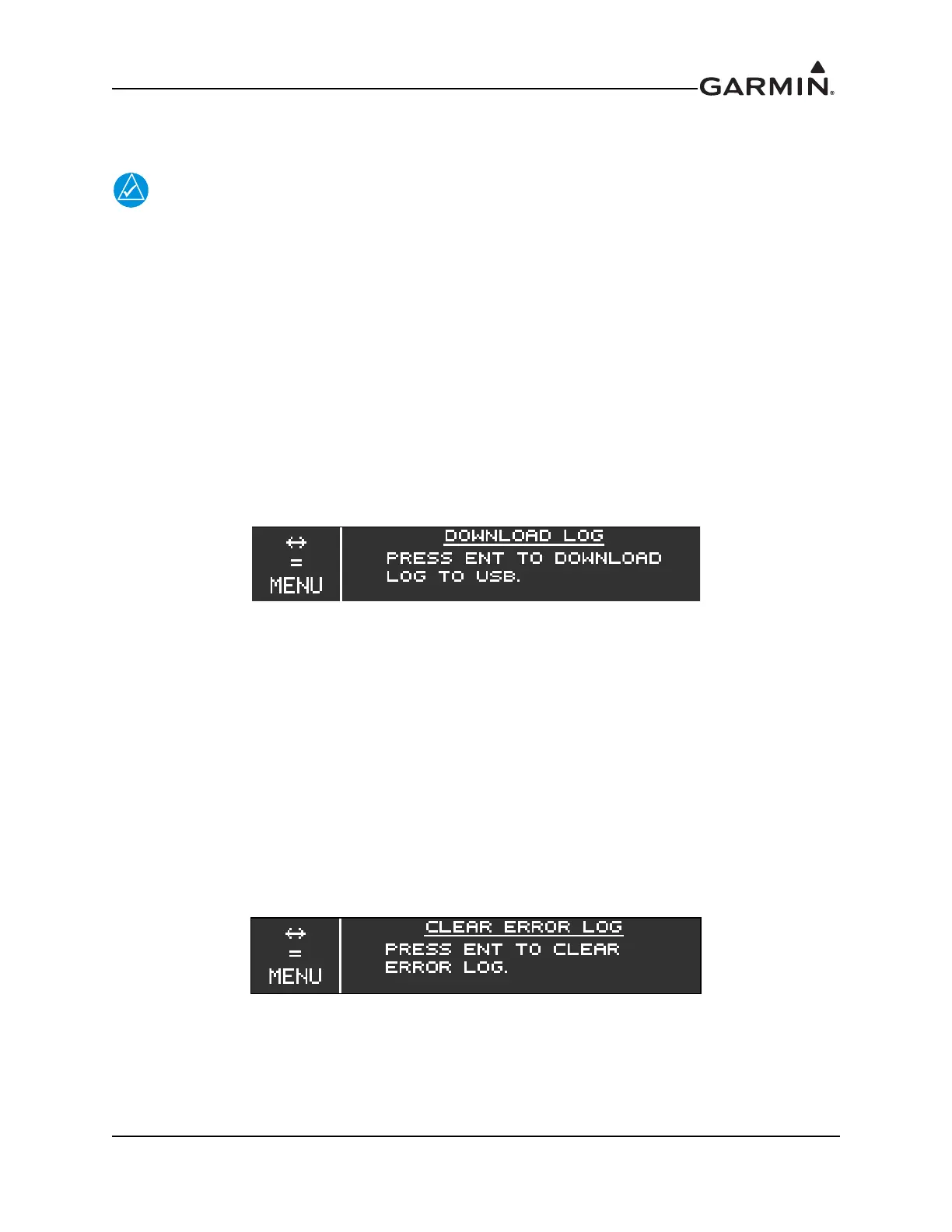190-01182-02 GTR 225/GNC 255 TSO Installation Manual
Rev. F Page 6-15
6.4.5 Log Functions Group
6.4.5.1 Download Log Page
Garmin recommends the use of a USB 2.0 compatible flash drive for downloading files
from the GTR/GNC. The flash drive must be formatted as FAT32.
The DOWNLOAD LOG page is where the GTR/GNC keeps an error log to aid in diagnostics and
troubleshooting. The error log can be downloaded to a flash drive attached to the USB port on the
GTR/GNC.
To download the error log:
1. Insert the supplied USB cable into the USB port of the GTR/GNC.
2. Attach a USB flash drive to the other end of cable.
3. Turn outer knob to LOG FUNCTIONS.
4. Turn inner knob to DOWNLOAD LOG.
5. Press ENT.
6. Press ENT again to begin download.
Figure 6-22 Download Log Page
6.4.5.2 Clear Error Log Page
The CLEAR ERROR LOG page clears the internal error log on the GTR/GNC.
To clear all stored the error logs:
1. Turn outer knob to LOG FUNCTIONS.
2. Press ENT.
3. Turn inner knob to CLEAR ERROR LOG.
4. Press ENT.
5. Press ENT again to clear error log.
Figure 6-23 Clear Error Logs Page
