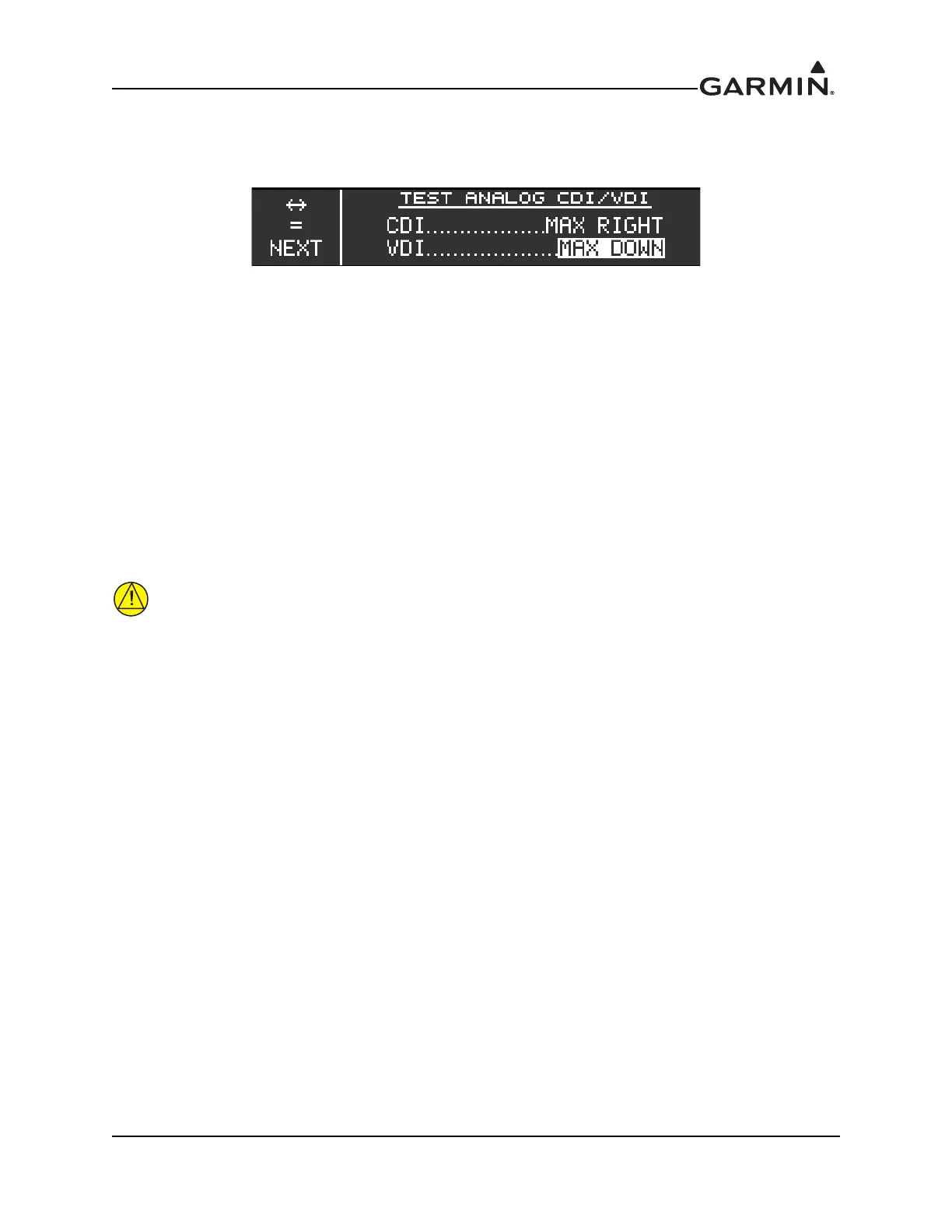190-01182-02 GTR 225/GNC 255 TSO Installation Manual
Rev. F Page 6-18
6.5.3 Test Analog CDI/VDI (GNC Only)
The TEST ANALOG CDI/VDI page allows the analog indicator connected to the GNC to be verified for
proper wiring and operation.
Figure 6-26 Test CDI/VDI Page
Perform the following steps if the GNC is interfaced to an analog indicator.
1. Select the TEST ANALOG CDI/VDI page.
2. Press ENT.
3. Turn the outer knob to select between CDI and VDI.
4. On the CDI selection, verify correct operation of the lateral deviations on the indicator by using
the corresponding selections (MAX LEFT, FULL LEFT, CENTERED, FULL RIGHT, MAX
RIGHT).
5. On the VDI selection, verify correct operation of the vertical deviations on the indicator by using
the corresponding selections (MAX UP, FULL UP, CENTERED, FULL DOWN, MAX DOWN).
6.5.4 Lighting Bus Interface Check
When 14 VDC or 28 VDC lighting buses are connected to the GTR/GNC, connection of
the aircraft lighting bus to the incorrect input pins can cause damage to the GTR/GNC.
Always start this test with the dimming bus at the lowest setting, and slowly increase the
brightness. If the brightness level on the GTR/GNC display does not increase as the
lighting is increased in brightness, verify that the wiring is correct before proceeding.
The display and bezel key backlighting on the GTR/GNC tracks an external lighting/dimmer bus input and
uses it to vary the display and bezel key backlight levels accordingly. This check verifies the interface.
1. Ensure the lighting bus is set to its minimum setting.
2. Slowly vary the lighting bus level that is connected to the GTR/GNC.
3. Verify the display brightness tracks the lighting bus setting.
4. Continue to maximum brightness and verify operation.
