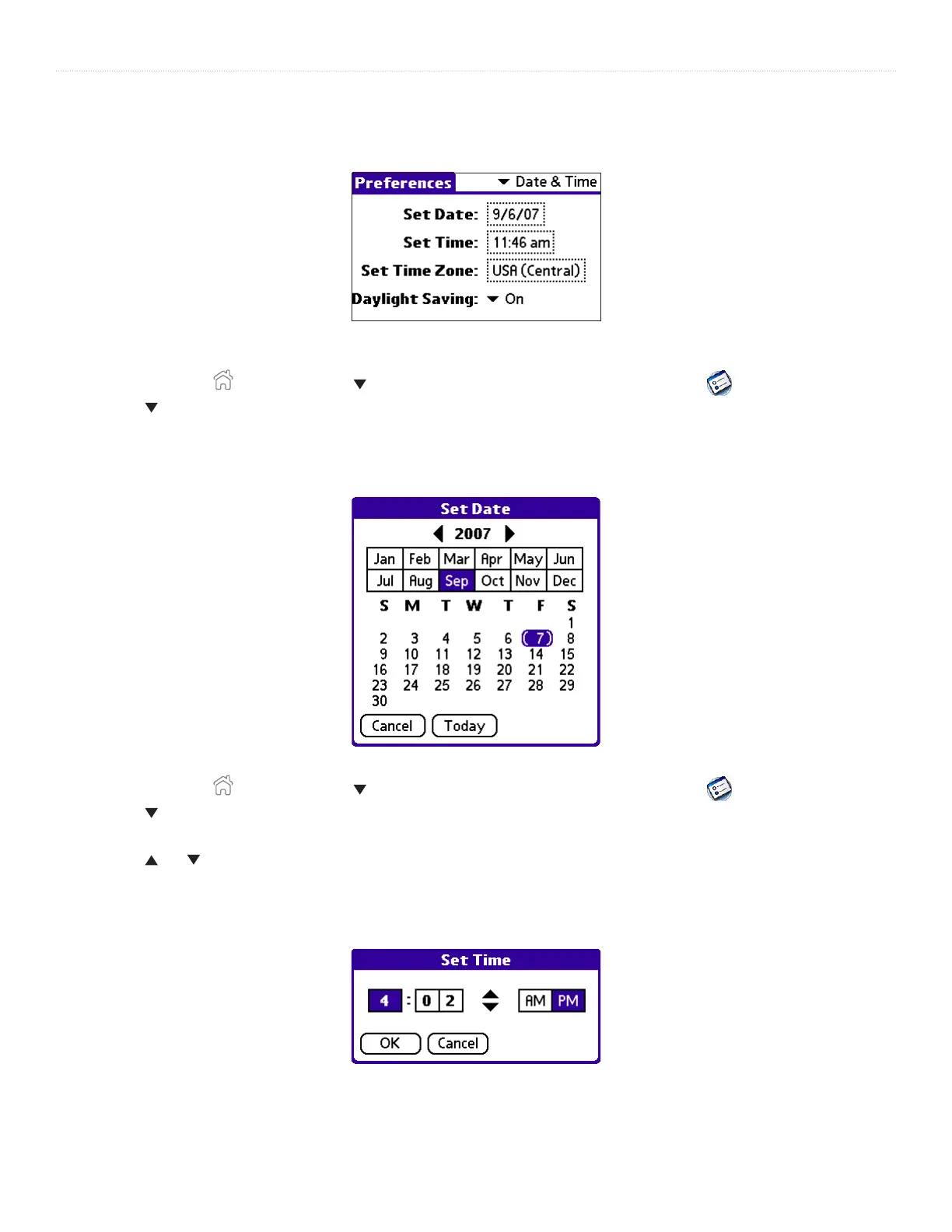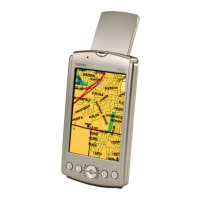11iQue
®
3000 Operating Instructions
INTRODUCTION > SETTING THE DATE, TIME, AND TIME ZONE
Setting the Date, Time, and Time Zone
The Date & Time screen allows you to set the date, time, time zone, and Daylight Saving setting for your handheld.
Date & Time Preferences screen
To set the date:
1. Tap the Home icon
. Select All from the pick list in the upper-right corner. Then tap the Prefs icon .
2. Tap the pick list in the upper-right corner and choose Date & Time.
3. In the Date & Time screen, tap the Set Date field. The Set Date screen appears.
4. Tap the arrows at the top of the Set Date screen to select the current year.
5. Tap the month; then tap the current date. The Set Date screen closes, and the date you selected appears.
To set the time:
1. Tap the Home icon
. Select All from the pick list in the upper-right corner. Then tap the Prefs icon .
2. Tap the pick list in the upper-right corner and choose Date & Time.
3. In the Date & Time screen, tap the Set Time field. The Set Time screen appears.
4. Tap the and arrows to change the hour.
5. Tap each minute number, and then tap an arrow to change the number.
6. If available, tap AM or PM.
7. Tap OK to set the new time and return to the Date & Time screen.
