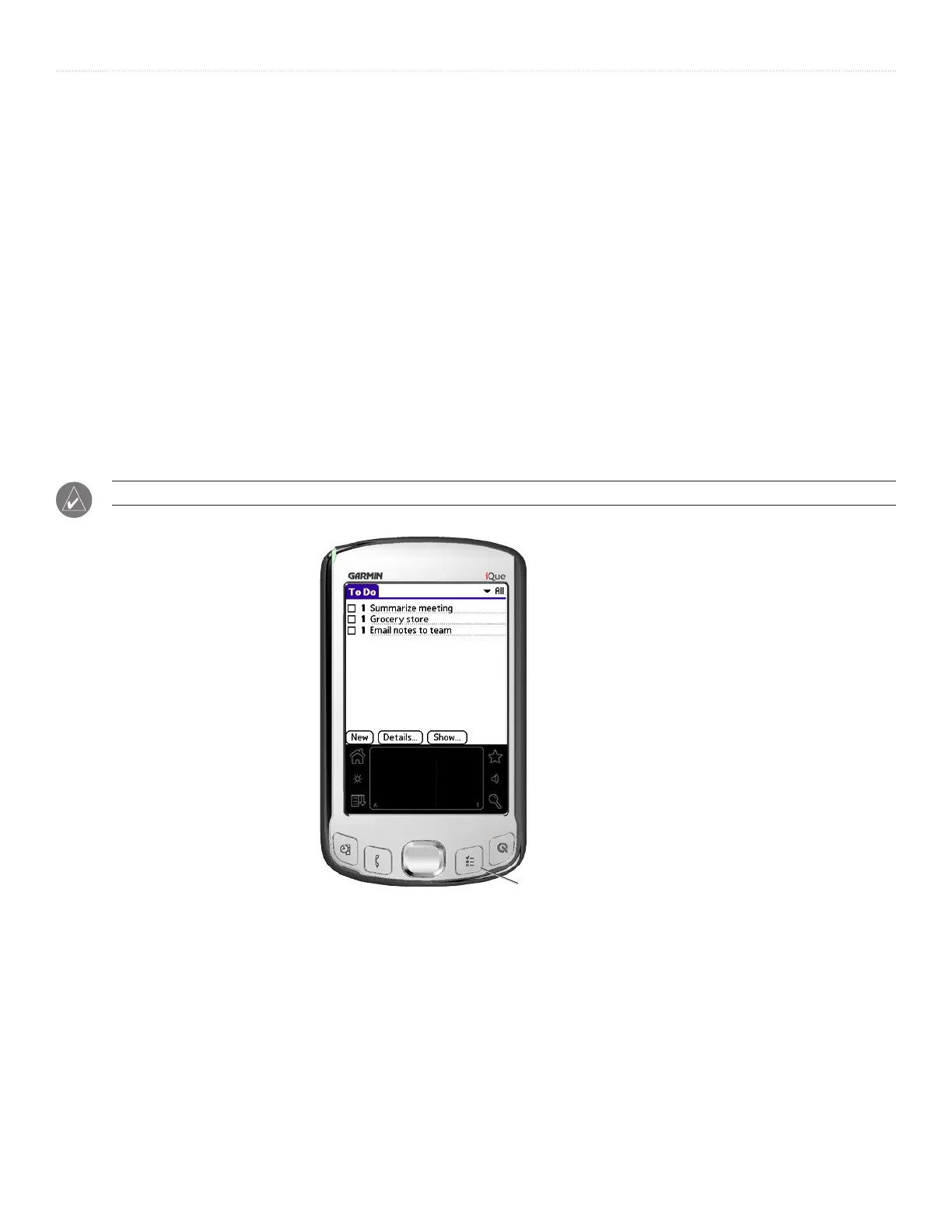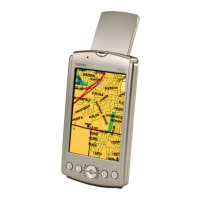56 iQue
®
3000 Operating Instructions
BASIC APPLICATIONS > USING THE TO DO LIST
Using the To Do List
The To Do List is a convenient place to create reminders and prioritize the things that you must do.
Use the To Do List to do the following:
• Make a quick and convenient list of things to do.
• Assign a priority level to each task.
• Assign a due date for any or all of your To Do List items.
• Assign To Do List items to categories so that you can organize and view them in logical groups. For more information, see
“Categorizing Records” in Chapter 5.
• Sort your To Do List items by due date, priority level, or category.
• Attach notes to individual To Do List items for a description or clarification of the task. For more information, see
“Attaching
Notes” in Chapter 5.
To open the To Do List:
Press the To Do List application button on the front panel of your handheld. The To Do List opens and displays the category of items
you last viewed.
NOTE: Press the To Do List button repeatedly to cycle through the categories in which you have items.
To Do List button
