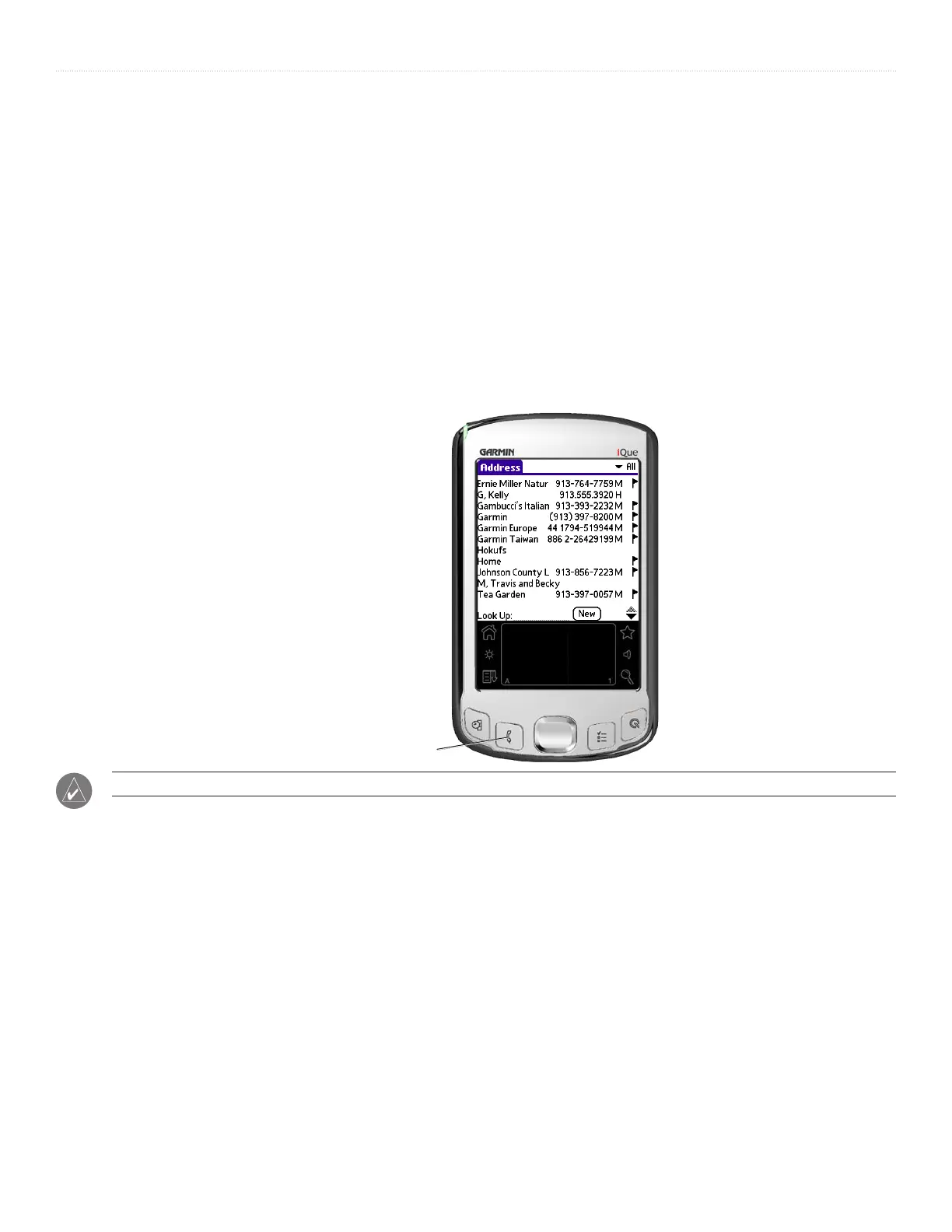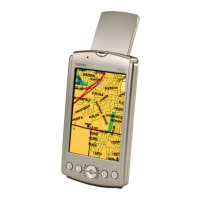51iQue
®
3000 Operating Instructions
BASIC APPLICATIONS > USING THE ADDRESS BOOK
Using the Address Book
The Address Book lets you keep names, addresses, telephone numbers, and other information about your personal or business
contacts.
Use the Address Book to do the following:
• Quickly enter, look up, or duplicate names, addresses, phone numbers, and other information.
• Enter up to five phone numbers (home, work, fax, car, and so on) or e-mail addresses for each name.
• Define which phone number appears in the Address List for each Address Book entry.
• Attach a note to each Address Book entry so you can enter additional information about the entry.
• Assign Address Book entries to categories so that you can organize and view them in logical groups.
To open the Address Book:
Press the Address Book button on the front panel of your handheld to open the Address Book and display the list of all your records.
Address Book button
NOTE: Press the Address Book button repeatedly to cycle through the categories in which you have records.
