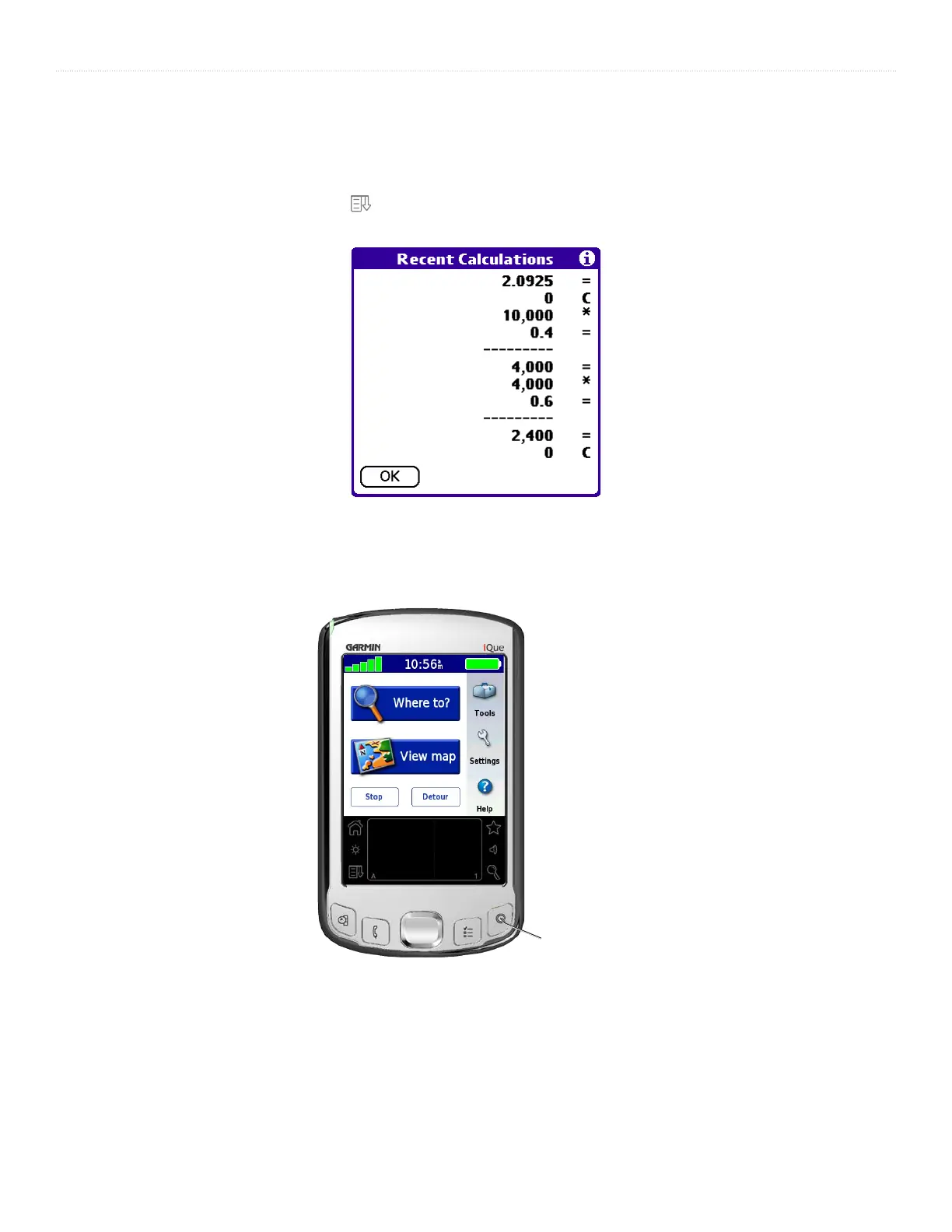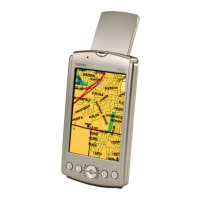64 iQue
®
3000 Operating Instructions
BASIC APPLICATIONS > USING THE CALCULATOR
Displaying Recent Calculations
The Recent Calculations command lets you review the last series of calculations and helps you confirm a chain of calculations.
To display recent calculations:
1. In the Calculator application, tap the Menu
icon.
2. Tap Options, and then tap Recent Calculations.
3. When you have finished reviewing the calculations, tap OK.
Using QueNav
For detailed instructions on using the QueNav, refer to the Quick Reference Guide.
Que button
