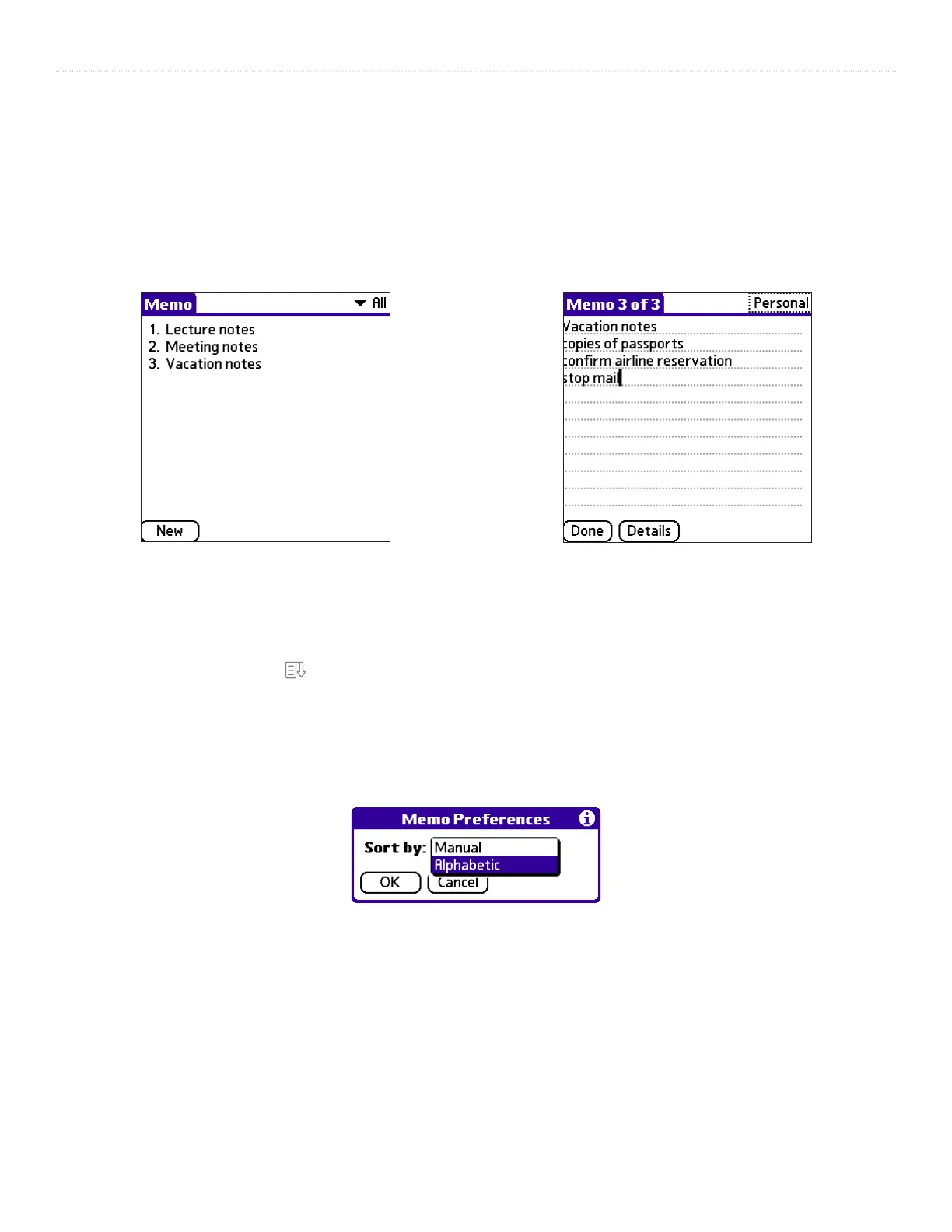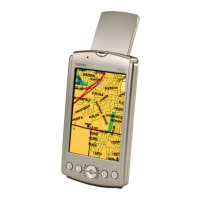62 iQue
®
3000 Operating Instructions
BASIC APPLICATIONS > USING THE MEMO PAD
Reviewing Memos
The Memo list displays the first line of a memo. This makes it easy to locate and review your memos. You can easily sort memos in
the Memo list or move through memos using the Memo options.
To review a memo:
1. In the Memo List, tap the name of the desired memo.
2. Review or edit the text in the memo.
3. Tap Done.
To move through a memo you are reviewing:
1. In the Memo List, tap the text of the memo you want to review. If the memo is longer than the display window, a scroll bar appears to the
right of the memo.
2. Tap and drag the scroll bar to move the memo up or down.
To change the order in which memos appear in the Memo List:
1. In the Memo List, tap the Menu
icon in the lower-left corner of the screen of your handheld.
2. Tap Options.
3. Tap Preferences and choose one of the following options:
• Tap Manual to sort new memos in the sequence in which you create them.
• Tap Alphabetic to sort new and existing memos in numerical and then alphabetical sequence.
4. Tap OK.
