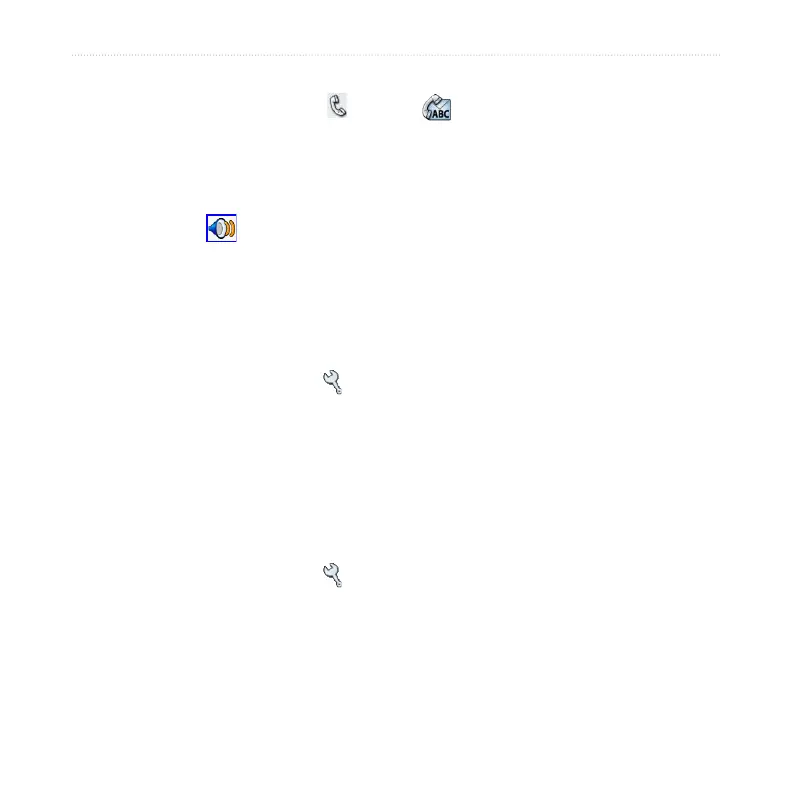nüvi 310/360/370 Owner’s Manual 31
usInG bluetooth technoloGy
Viewing Your Messages
1. On the Menu page, touch Phone > Text Message.
2. Touch Inbox, Outbox, or Drafts.
3. Touch a message.
4. Select an option:
• Touch
to listen to the message. (This is available only on the nüvi 360
or nüvi 370 and when a TTS voice is selected).
• Touch Forward to send this message to another recipient, or touch Reply
to reply to this contact.
Dropping a Connection
1. On the Menu page, touch Settings > Bluetooth.
2. Touch Change.
3. Touch the device name that you want to drop, and then touch Drop.
4. To conrm, touch Yes. If you want to use hands-free functions with this
dropped phone again, you do not have to pair this phone and the nüvi again.
Removing a Phone from the List
1. On the Menu page, touch Settings > Bluetooth.
2. Touch Change.
3. Touch the device name that you want to remove, and then touch Delete.
4. To conrm, touch Yes. If you want to use hands-free functions with this
removed phone again, you must pair this phone and the nüvi again.
