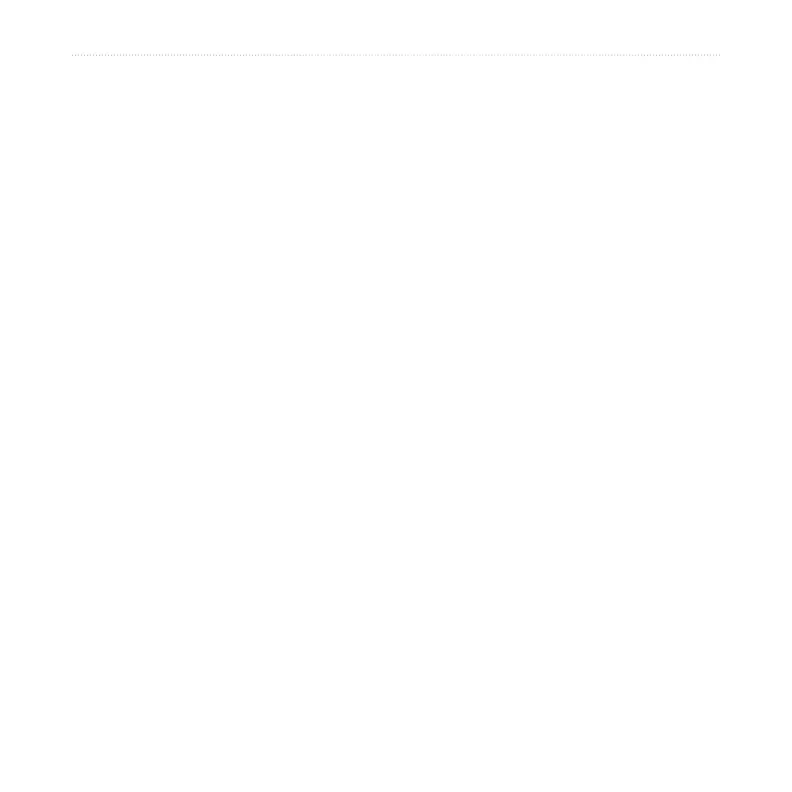nüvi 310/360/370 Owner’s Manual 61
appendIx
Specications
Size: 3.87” W x 2.91” H x 0.87” D (9.8 x
7.4 x 2.2 cm)
Weight: 5.1 oz (144.6 g)
Display: 3.5” (8.9 cm) diagonal, 2.8”
W x 2.1” H (7.1 x 5.3 cm); 320 x 240
pixels; QVGA TFT landscape display
with white backlight and anti-glare touch
screen
Case: Not waterproof or IPXO
Temperature range
: 32°F to 140°F (0°C
to 60°C)
Data storage: Internal memory and
optional removable SD card. Data is
stored indenitely.
PC interface: USB mass storage, plug-
and-play
Power input: 12/24 VDC
Usage: 15 W max. @ 13.8 VDC
Battery life: 4 to 8 hours depending on
usage
Headphone jack: Standard 3.5 mm
GPS Performance
Receiver: WAAS enabled
Acquisition times*:
Warm: < 1 second
Cold: < 38 seconds
Factory reset: < 45 seconds
*On average for a stationary receiver
with a clear view of the sky
Update rate: 1/second, continuous
GPS accuracy:
Position: < 10 meters, typical
Velocity: 0.05 meter/sec RMS
GPS (WAAS) accuracy:
Position: < 5 meters, typical
Velocity: 0.05 meter/sec RMS
For a complete list of specications, visit
the Garmin Web site at
www.garmin.com/products.
