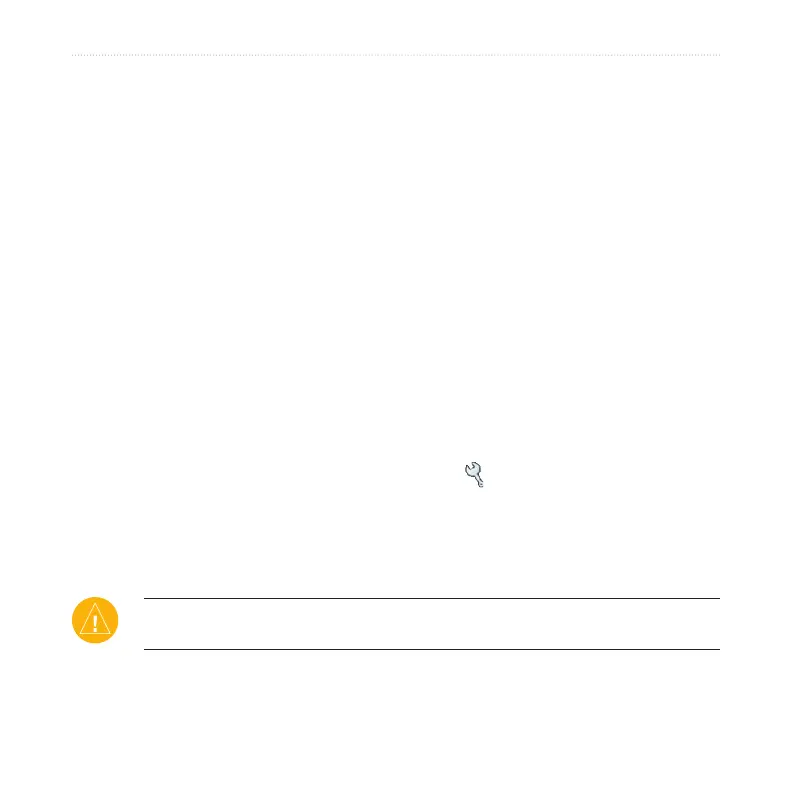nüvi 310/360/370 Owner’s Manual 49
appendIx
Custom POIs (Points of Interest)POIs (Points of Interest)
Your nüvi accepts custom POI databases, available from various companies on the
Internet. Some custom POI databases contain alert information for points such as
school zones. Your nüvi can notify you with a proximity alarm when you approach
one of these points.
After downloading your POI database, use the Garmin POI Loader to install the POIs
into your nüvi. The POI Loader is available at www.garmin.com/poiloader. Select
Updates and Downloads.
Using the POI Loader program, you can store the Custom POIs on your “nuvi” drive
or your SD card. You can also customize the proximity alert settings for each POI
using the POI Loader. Refer to the POI Loader Help le for more information; press
F1 to open the Help le.
To view your Custom POIs, touch My Locations > Custom POIs.
To change the settings for your Custom POIs, touch Settings > Proximity Points.
To delete the Custom POIs and Favorites from your nüvi, touch Where To from
the Menu page. Touch My Locations > Delete All. Touch Yes to delete all of your
Favorites and your Custom POIs.
CAUTION: Garmin is not responsible for the consequences of using a custom POI
database or the accuracy of the safety camera or other custom POI database.
