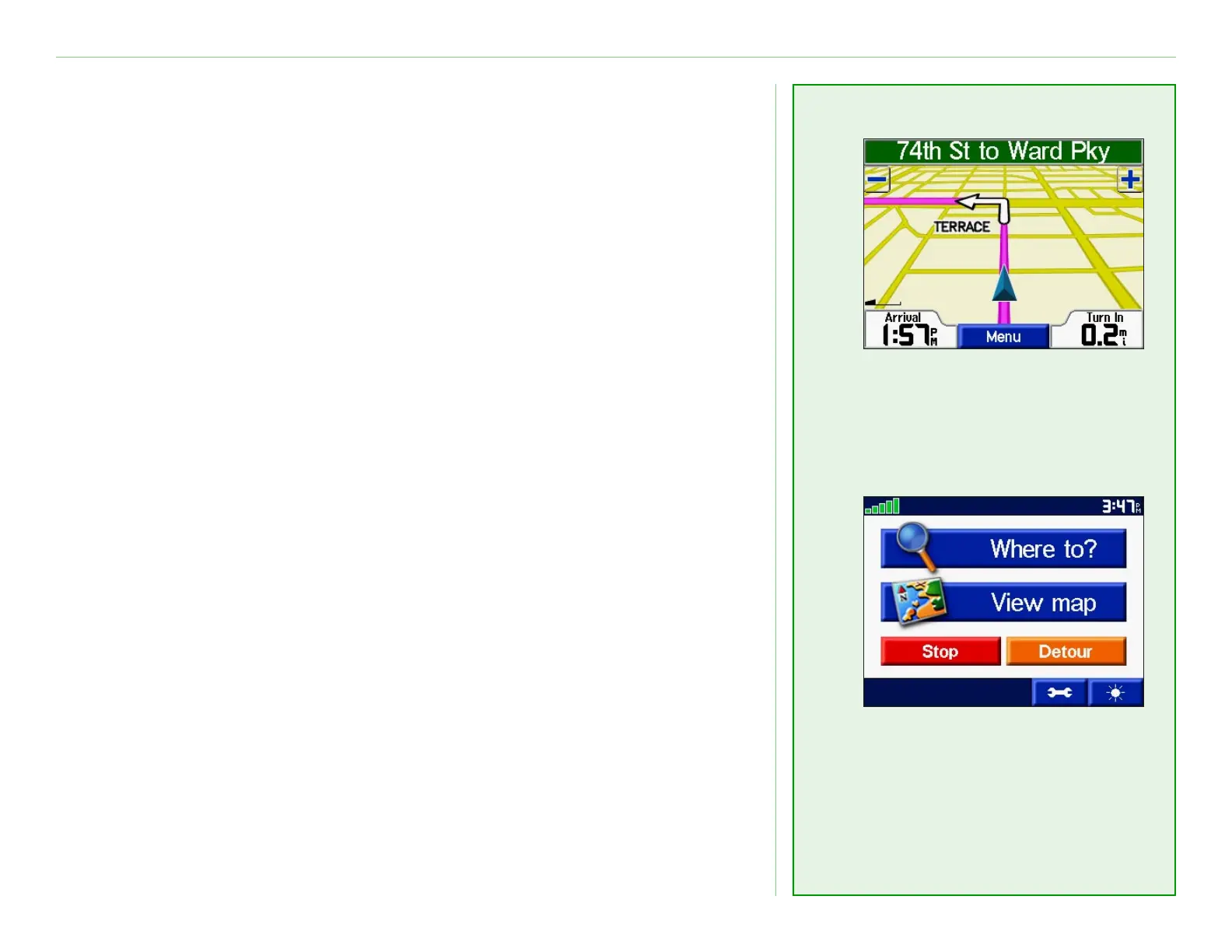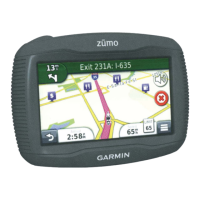Garmin © 2005 17 c340 Owner’s Manual
VIEWING THE MAP PAGE AND OTHER PAGES
Adding a Detour to a Route
If you need to take a detour from your current route, touch
Detour from the Menu page. The unit calculates a new route and
provides you with new instructions. The c340 attempts to get you
back on your original route as soon as possible.
On some routes, the route you are currently taking might be the
only reasonable option. In this case, you cannot take a detour.
Stopping Your Route
If you want to stop your current route, return to the Menu page
and touch Stop.
Touch Stop to end
navigation. Touch Detour
and your unit creates a
new route if possible.
➋
Touch Menu to return to
the Menu page.
➊
