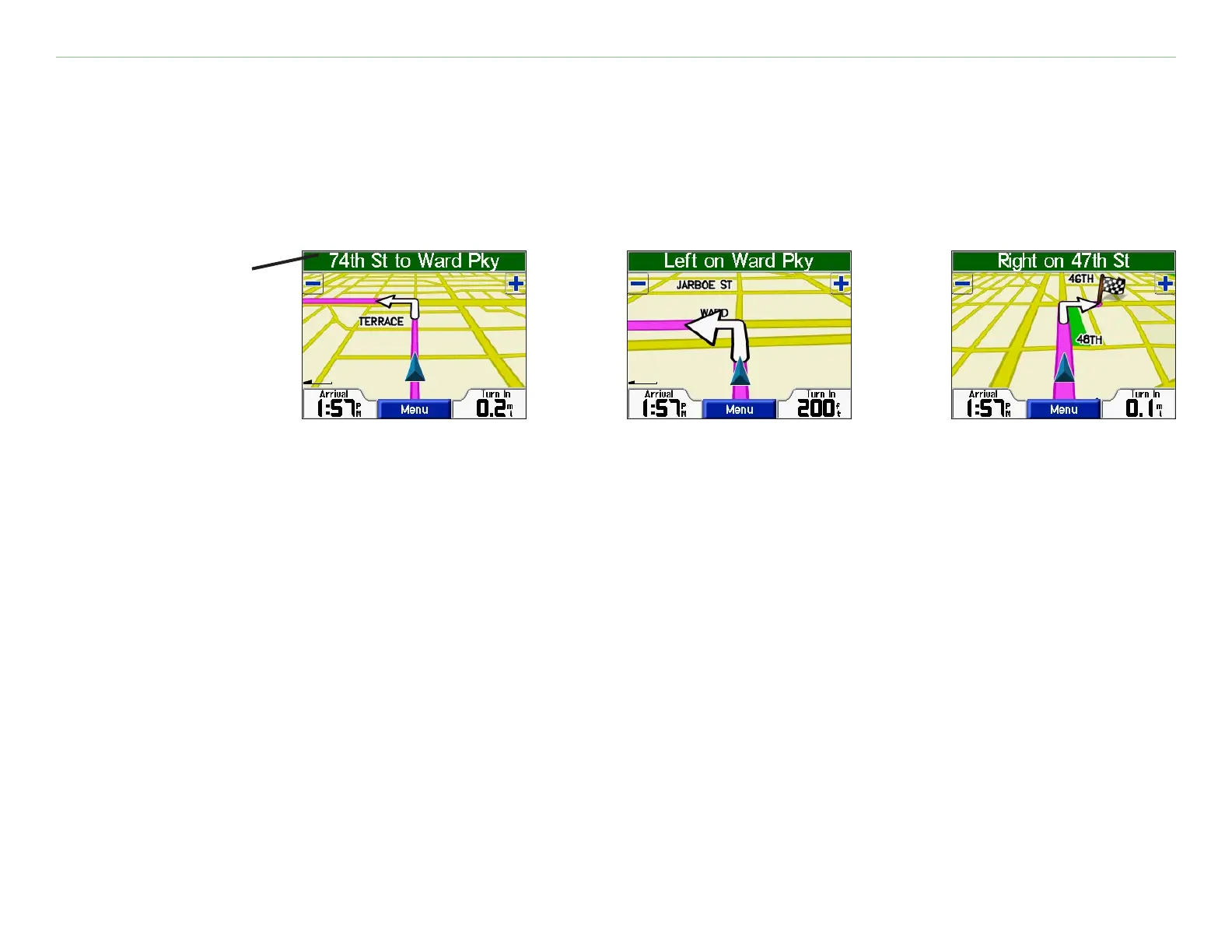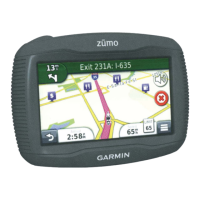Garmin © 2005 2 c340 Owner’s Manual
FIND IT AND GO!
Following Your Route
Follow the route to your destination using the Map page. As you travel, your c340 guides you to your
destination with vocal prompts, turn arrows on the map, and directions at the top of the Map page. If you
depart from the original route, your c340 recalculates the route and provides new route instructions.
Your route is marked
with a magenta line.
Follow the arrows
as you take turns.
A checkered
flag marks your
destination.
Read the driving
instructions at
the top of the
page.
For more information about using the Map page, see pages 14–17.
