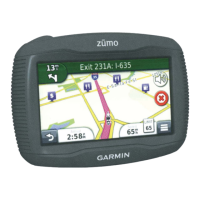Garmin © 2005 26 c340 Owner’s Manual
APPENDIX
APPENDIX
Mounting the c340 on Your Dashboard
Use the enclosed mounting disk to mount your unit to the dashboard. California drivers, use the enclosed
disk to comply with California regulations: see the c-series Product Information Sheet that came in the
box for more information.
Important: The permanent mounting adhesive is
extremely difficult to remove after it is installed.
To install the mounting disk:
1. Clean and dry the dashboard where you will
place the disk.
2. Remove the backing from the permanent
mounting adhesive on the bottom of the disk and
place the disk on the dashboard.
3. Place the c340 (still mounted to the suction cup
mount) on top of the disk. Flip the suction lever
to secure the suction cup mount to the disk.
Disk
Suction
cup mount
Suction
lever

