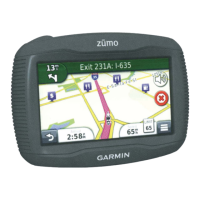Garmin © 2005 25 c340 Owner’s Manual
CUSTOMIZING THE C340
Changing the Language
Text Language—change all on-screen text to the selected
language. Changing the Text Language does not change the
language of map data, such as street names and places, or user-
entered data.
Voice Language—change the language for all voice prompts
and messages. Your c340 contains two different types of voice
languages: text-to-speech and pre-recorded.
Languages noted with a person’s name
are text-to-speech (TTS) voices: for
example, American English-Jill is a text-
to-speech voice. Text-to-speech voices
“read” and “speak” the same words that
are displayed on the c340. The voices
have an extensive vocabulary, and they
pronounce the street names as you
approach turns.
The pre-recorded voices have a limited vocabulary and do not
speak names of locations or streets.
Restore Settings—restore the original language settings.
➊
➋
➌

