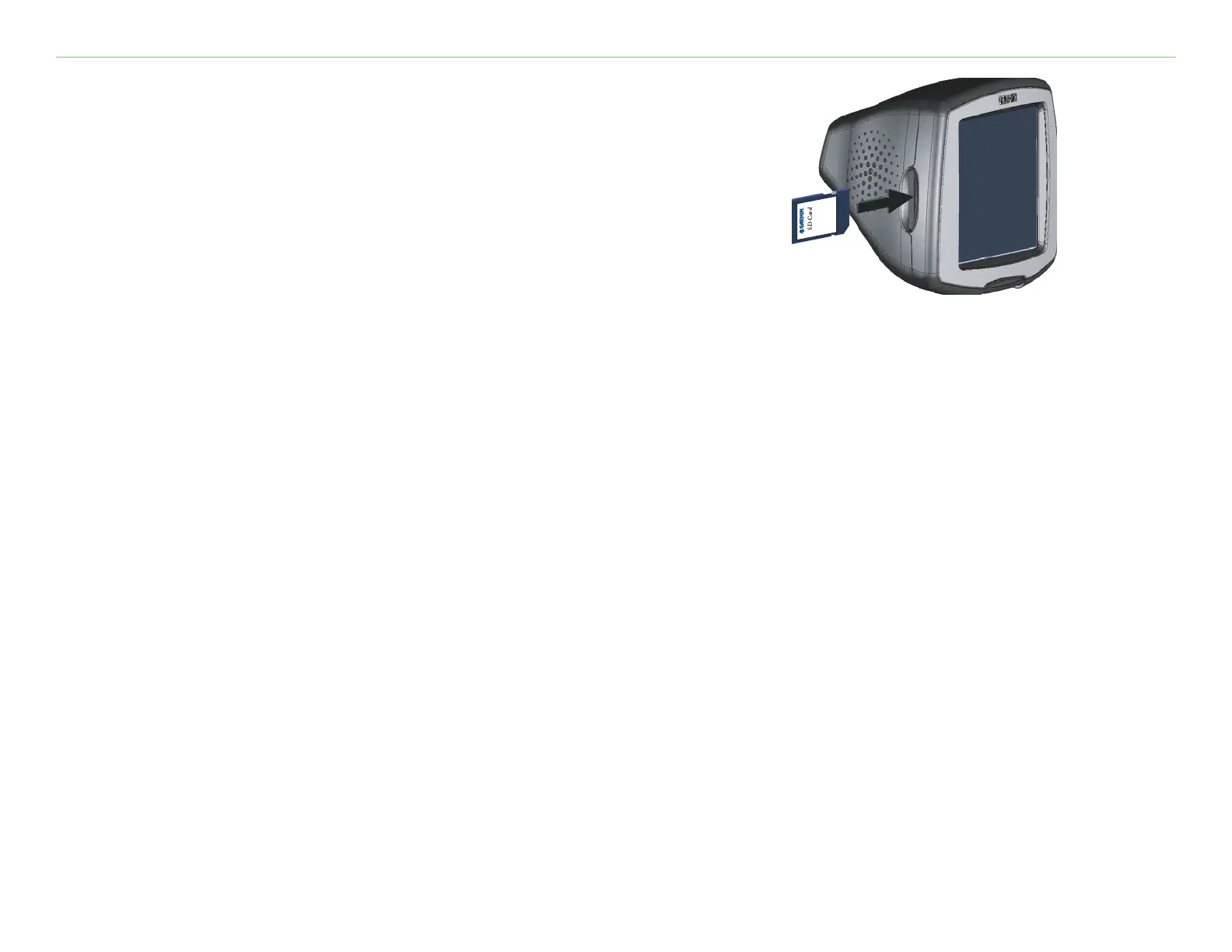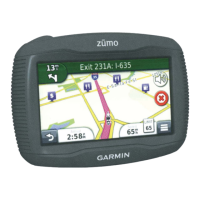Garmin © 2005 30 c340 Owner’s Manual
APPENDIX
Using an SD Card
You can use an SD memory card for additional maps.
Inserting an SD Card
The SD card slot is located on the side of the c340. To insert
or remove the card, press it in until it clicks.
Purchasing Additional MapSource
®
Maps
You can purchase additional MapSource map data from Garmin and download the maps to your SD
card. The original maps that came installed on your c340 are protected from overwriting; you cannot
accidentally delete them.
Follow the instructions that came with the new map data to properly install the maps to your computer
and c340.
In order to enable additional maps, you need your unit ID (see page 21) and serial number (see page i).
Using the USB Drivers and Cable
Use the enclosed CD-ROM to install the USB drivers onto your computer. These drivers must be installed
before you connect the USB cable to your computer.
Use the Garmin USB cable provided to connect your c340 to your computer. This is necessary when
updating your map data, updating the c340 software, or loading additional maps.
