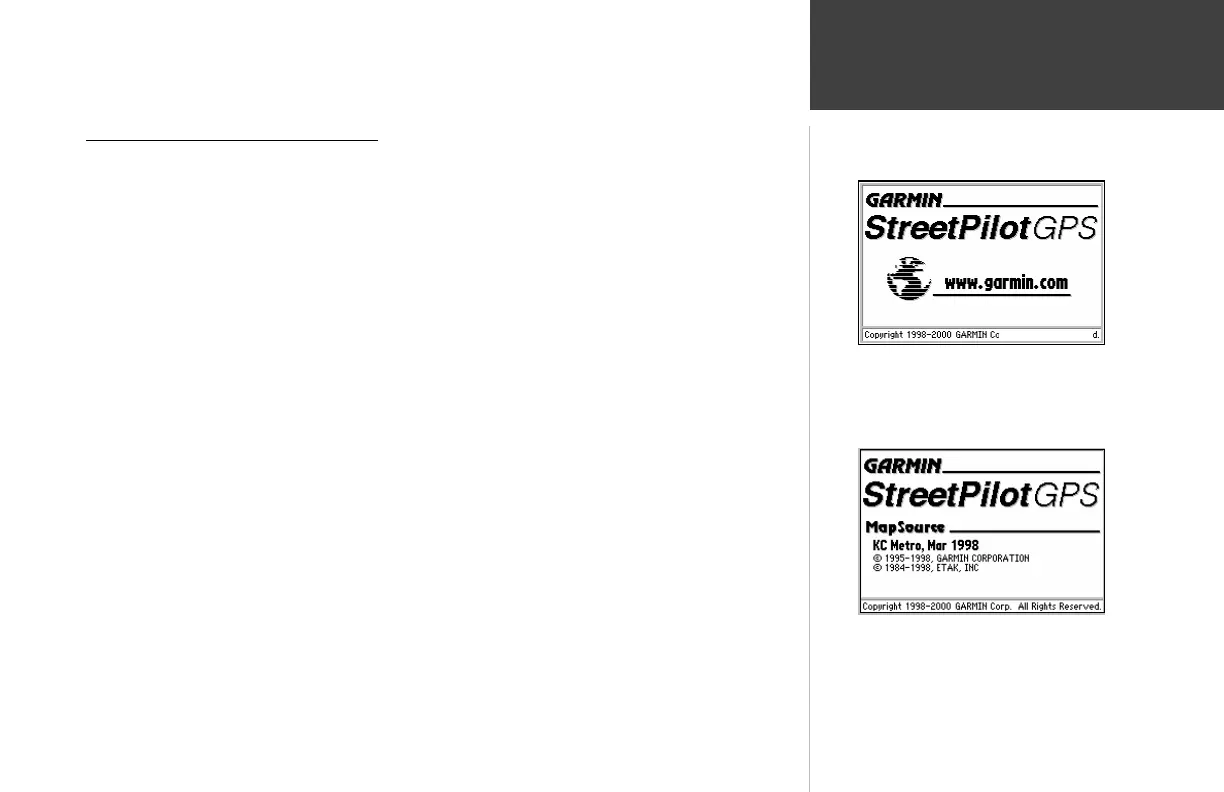Quick-Start
3
Turning the Unit On and Off
Turning the StreetPilot On and Off
To turn the StreetPilot on:
1. Press and hold the red POWER key until the power tone sounds.
2. The Title Page will be displayed for a few seconds while the unit conducts a self-test (top right
picture).
3. If there is an optional Map Data Card installed in the StreetPilot, a page showing the
Mapping Region and the effective date is displayed on the screen (bottom right picture).
Press the ENTER key to acknowledge this page.
4. Once the self-test is complete, a warning page is displayed. Read the warning and press the
ENTER key to acknowledge it.
To turn the StreetPilot off:
Press and hold the red POWER key until the screen goes blank.
Title Page
Map Data Page
