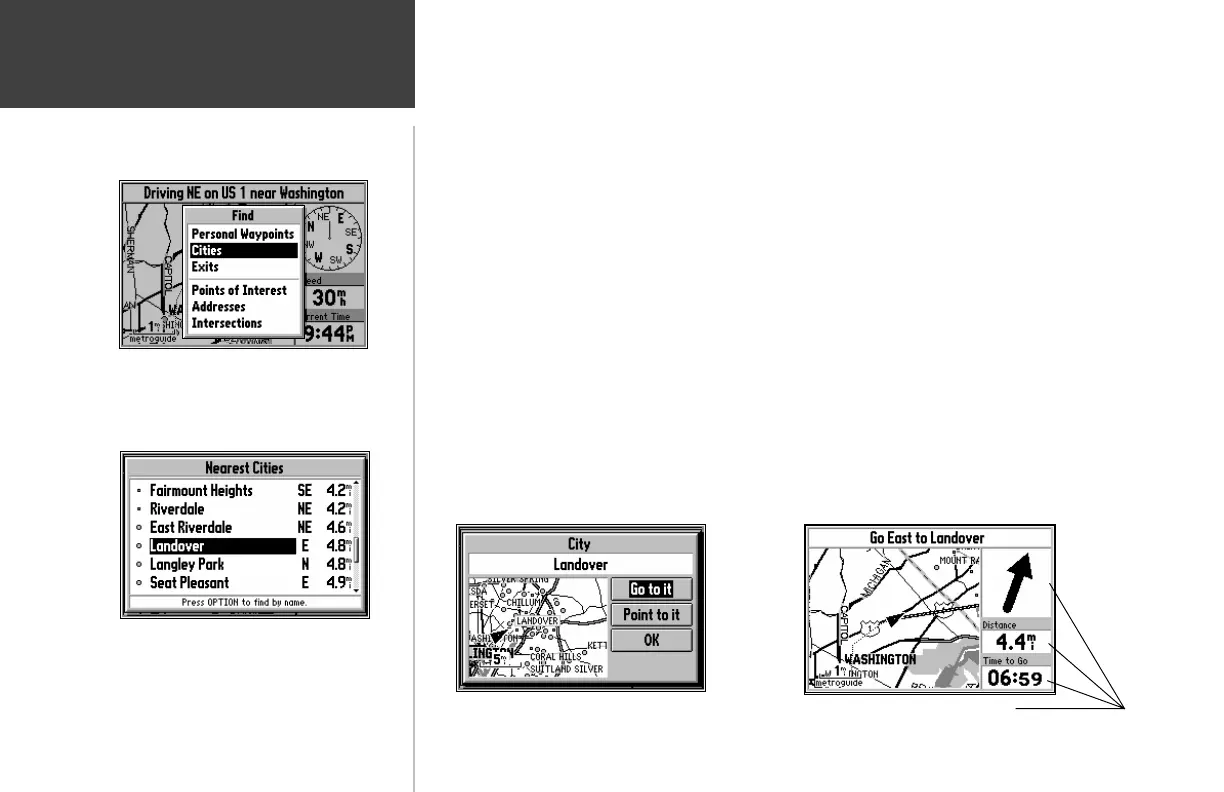14
Quick-Start
Using Find and Goto
As an example, imagine that you are driving in Aspley near London, U.K. while looking at the
Map Page. You are on your way to an appointment in Hereford and you want to know what direction to
go, the distance away, and how much time is required to drive there.
To find and go to a location:
1. Press FIND. A window will appear, asking what kind of location to find.
2. Use the ROCKER keypad to select Cities (top left picture ) and press ENTER. A list of the 25
nearest cities is displayed on the screen, including the direction and approximate distance. Keep in
mind that the specified cities shown will vary depending on your actual location.
3. Use the ROCKER keypad to scroll through the list and highlight Landover (lower left picture).
4. Press ENTER. An information page is displayed for Landover.
5. Use the ROCKER keypad to highlight Go to it (left bottom picture) and press ENTER.
6. The screen returns to the Map Page, which now informs you of the direction, distance and time to
go before arrival. (right bottom picture.)
Find Menu
Direction, Distance & Time
Going To a City
Nearest Cities
