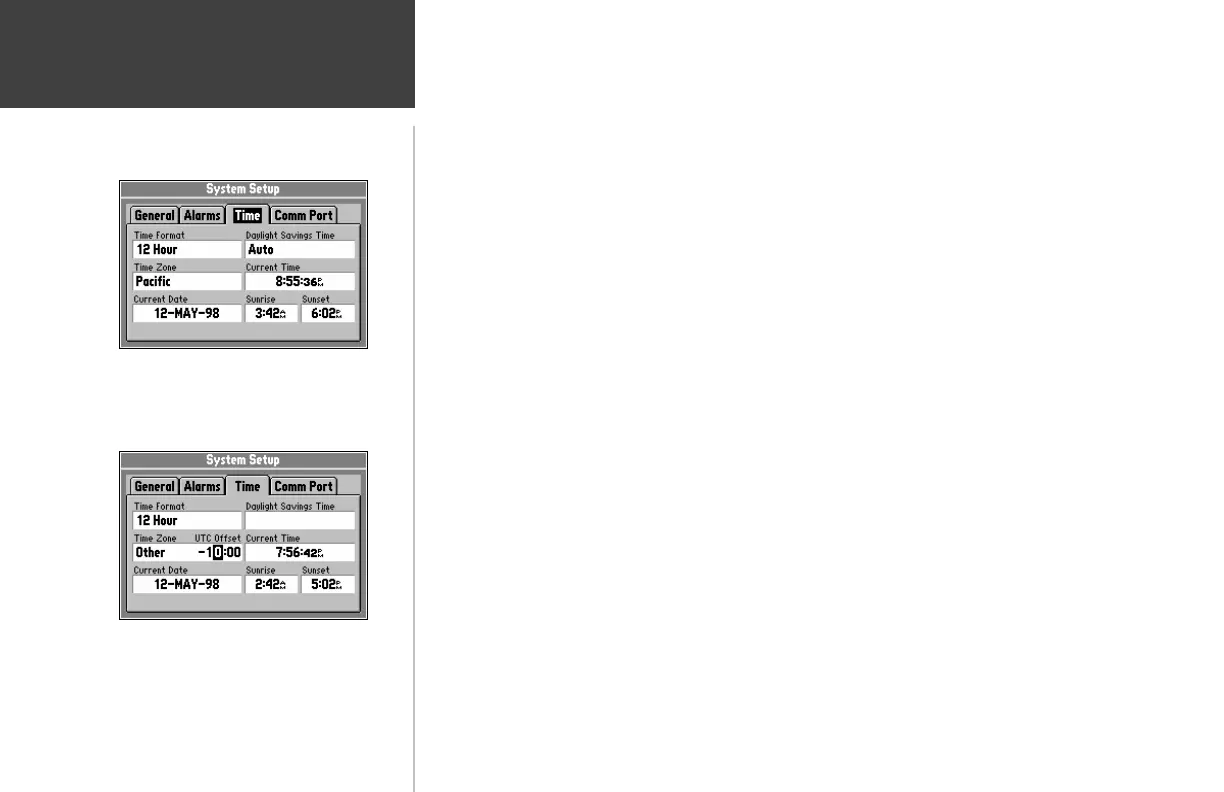36
Reference
‘Time’ File Tab
Selecting an Offset Amount
‘Time’ File Tab
‘Time’ File Tab (top left picture)
Time Format - Allows the current time to be displayed using a 12 or 24-hour clock.
Time Zone - Used to determine the current local time.
To enter a time zone:
1. Use the ROCKER keypad to move down the page to select and highlight Time Zone.
2. Press the ENTER key to modify the Time Zone by choosing from a list of eight U.S. Time Zones or
‘Other’ for time zones elsewhere in the world.
3. If you select ‘Other’ you will notice a UTC (Universal Time Coordinates) Offset field will appear
adjacent to Time Zone. You must determine the time offset and enter it in this field.
4. Select the desired offset direction (+ or -). A + indicates that the local time zone is ahead of
UTC and - indicates that the local time zone is behind UTC. Use the Time Offset chart provided in
Appendix G on page 72 to select the appropriate offset.
5. Enter the desired offset amount (in hours and minutes) using the ROCKER keypad (bottom
left picture) and press the ENTER key. The ‘Current Time’ value will change to reflect your entry.
Current Time, Current Date - Display the current time and date based on the settings made
above and the information provided by the GPS satellites received.
Sunrise, Sunset - Display the sunrise and sunset times for the current day of the
year, based on your current location.
