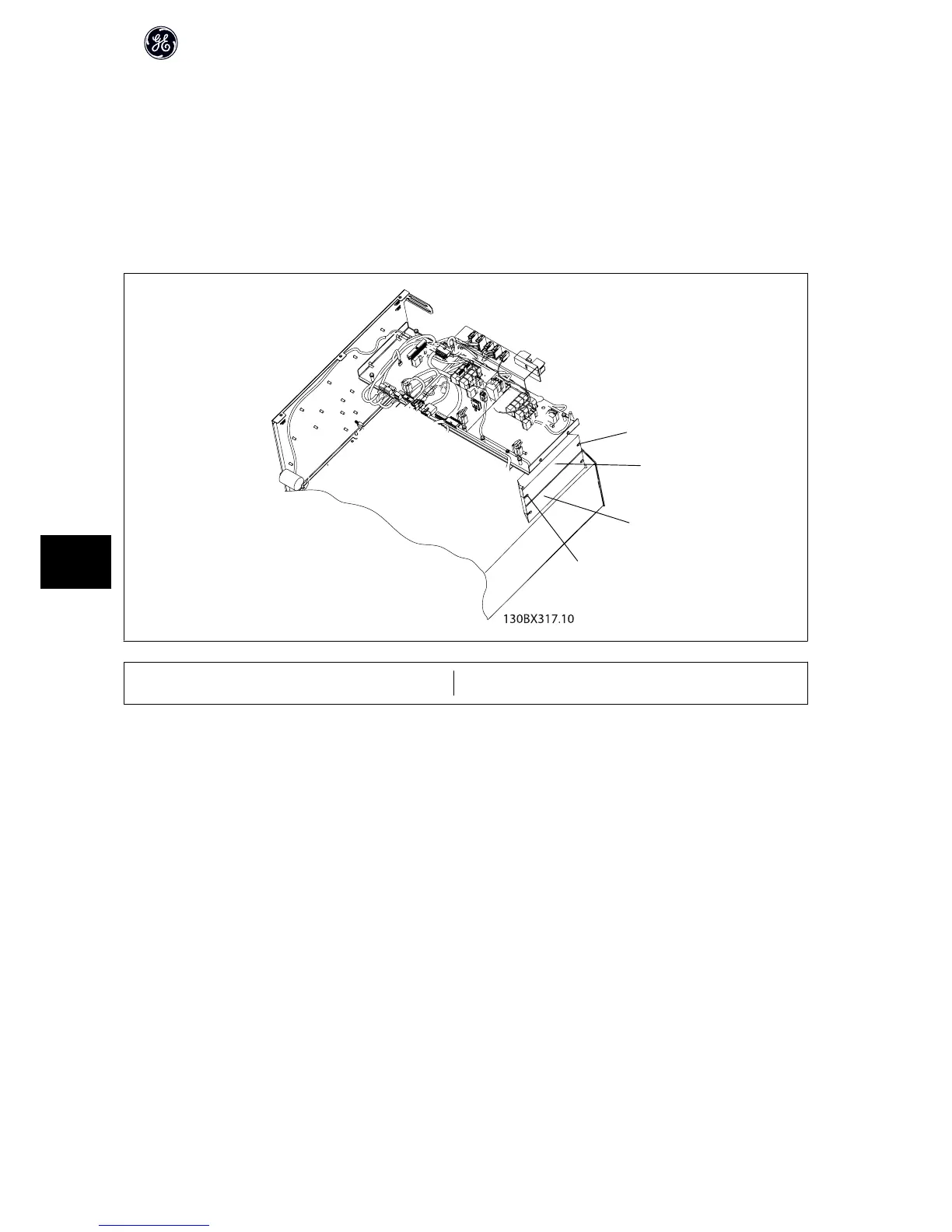9.2.6 Soft Charge Resistor
1. Remove power card mounting plate in accordance with instructions.
2. Remove soft charge mounting plate in accordance with instructions.
3. Note: soft charge resistors are mounted on side panel; one on each side for units with two inductors, an additional one for units with three inverters.
4. Loosen bottom 8mm nut.
5. Remove top 8mm nut to remove soft charge resistor.
Reinstall in reverse order of this procedure. Tighten 8mm nuts to 2.3 Nm (20 in-lbs).
1
2
2
3
1 Top 8mm nut (step 5) 3 Bottom 8mm nut (step 4)
2 Soft charge resistor
High Power Service Manual for Unit Sizes 6x
126
9