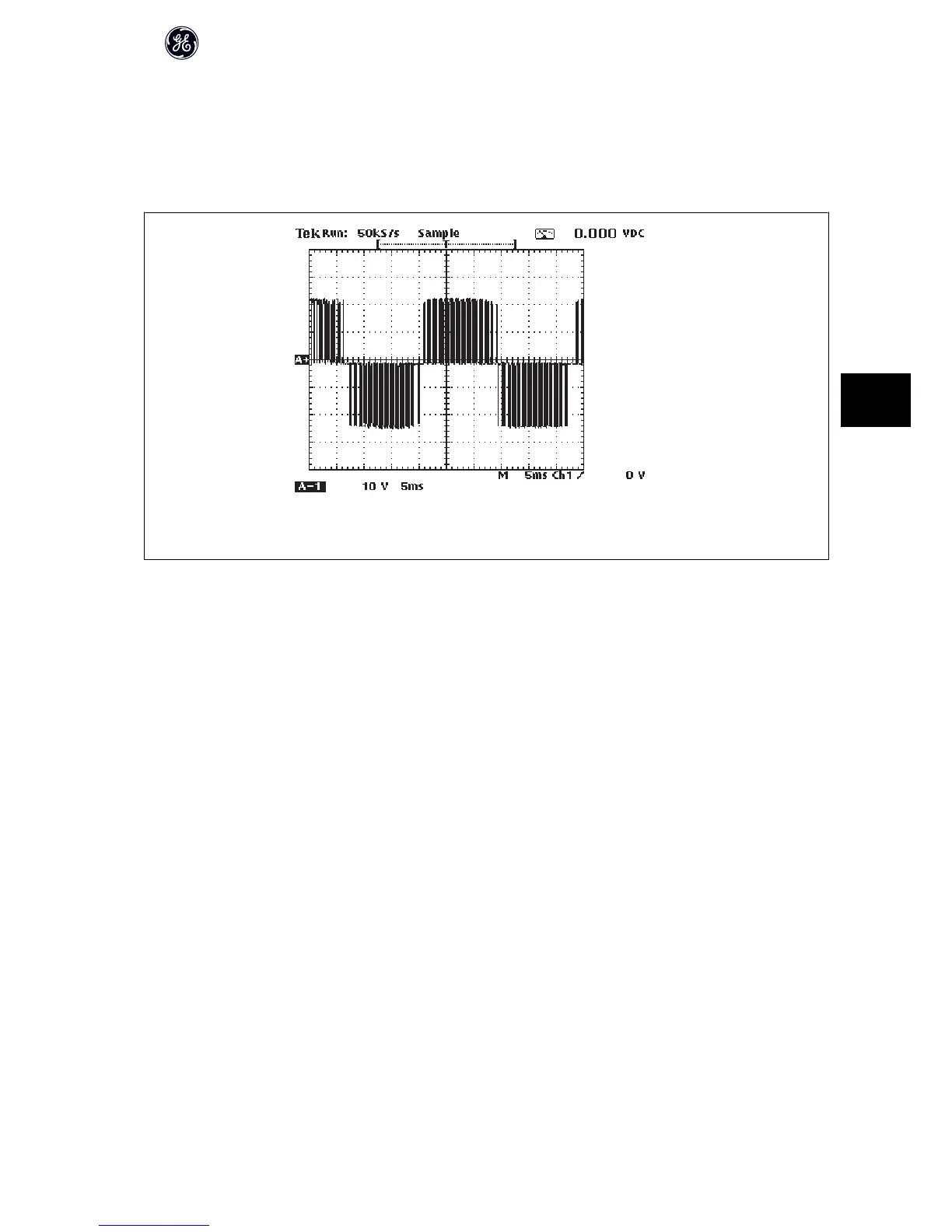6.3.10 IGBT Switching Test
1. Power the unit in the split bus mode as described in the gate signal test procedure.
2. Observe the phase-to- phase output waveforms on all three phases with the oscilloscope.
3. All waveform readings should appear similar to the below figure.
4. Repeat this procedure for all inverter modules.
130BX337.10
Illustration 6.6: Output waveform graphic
Incorrect reading
Indicates that an IGBT or gate driver card is defective. Check all IGBT modules for signs of damage. If no damage is found, replace gate driver card.
6.3.11 Current Sensor Test
1. Apply power to the unit.
2. Ensure that motor check, pre-magnetizing, DC hold, DC brake, or other parameter setups are disabled that create a holding torque while at zero speed.
Current displayed will exceed 1 to 2 amps if such parameters are not disabled.
3. Run drive with a zero speed reference.
4. Read the output current in the display. It should indicate approximately 1 to 2 amps.
Incorrect reading
If the current is greater than 1 to 2 amps and a current producing parameter is not active, test the current sensor with the motor leads disconnected as described
next.
1. Remove power from drive.
2. Ensure the DC bus is fully discharged.
3. Remove output motor bus bars from each inverter module.
4. Apply power to drive.
5. Run drive with a zero speed reference.
6. Read the output current in the display. The display should indicate less than 1 amp.
High Power Service Manual for Unit Sizes 6x
89
6