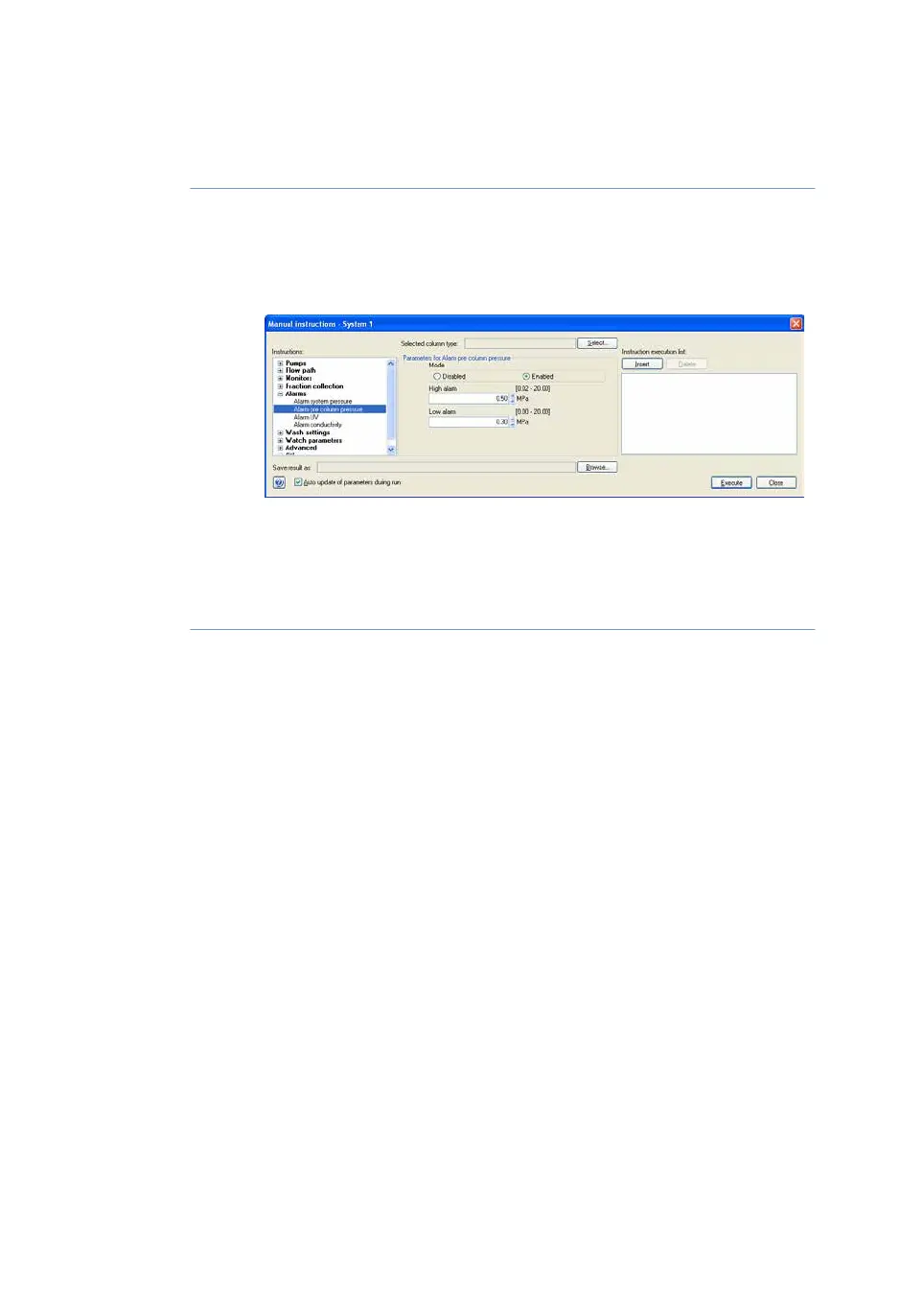ActionStep
In the System Control module, on the Manual menu, click Execute Manual
Instructions .
1
Result: The Manual instructions dialog box opens.
In the Instructions box, select Alarms:Alarm pre column pressure.2
Click Enabled in the Mode field.3
•
Enter the high pressure limit in the High alarm box.
•
Click Execute.
4
For more information on pressure alarms, including the Low Alarm parameter,
see Section 9.7.4 System settings - Pumps and pressures, on page 464.
Note:
188 ÄKTA avant User Manual 29035184 AE
5 Operation
5.6 Set pressure alarms
