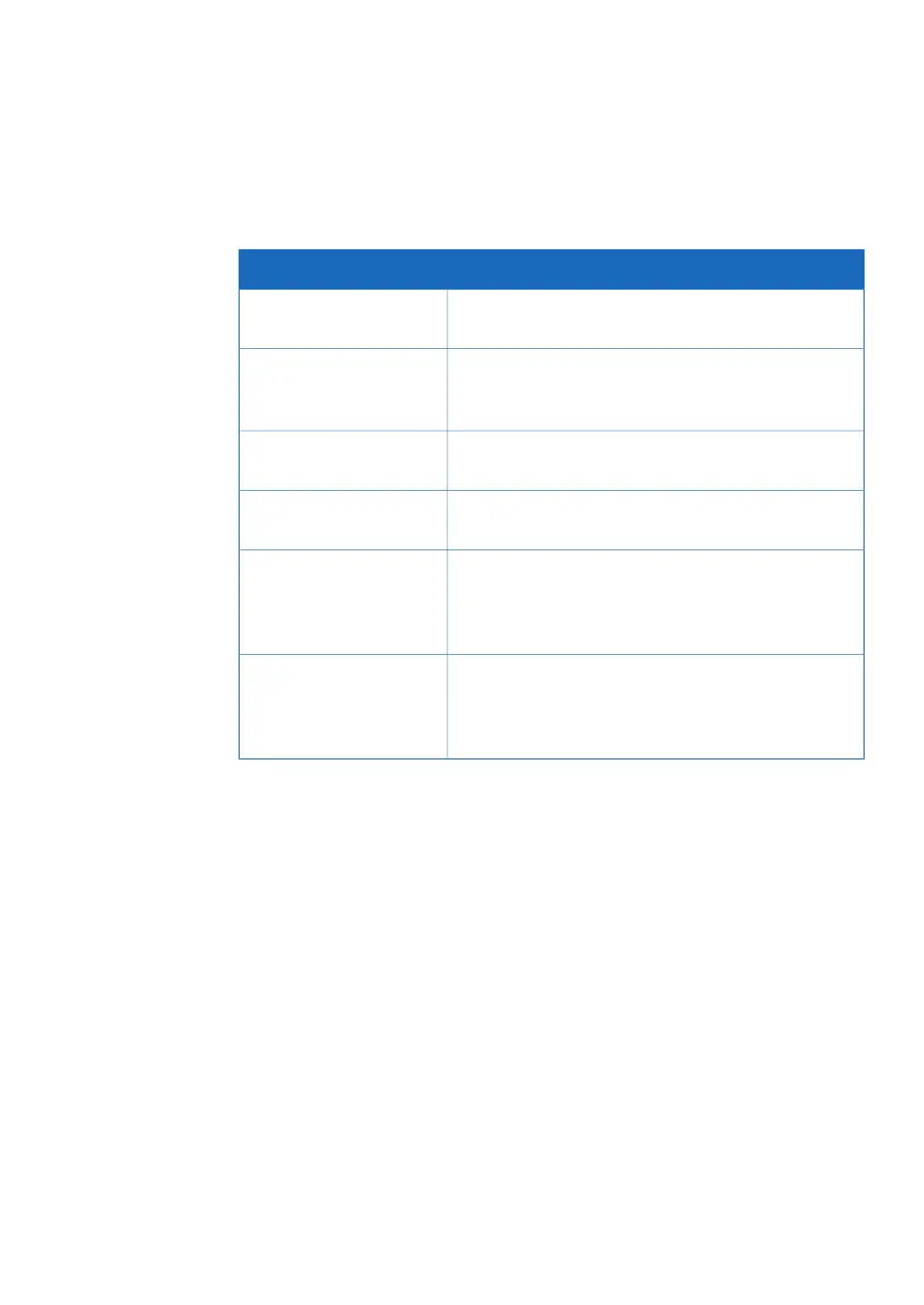9.8.5 Manual instructions - I/O-box
The following table describes the I/O-box related manual instructions available for ÄKTA
avant.
DescriptionInstruction name
Sets the value of the analog signal in the analog port
number X to 0 mV.
Auto zero analog in X
Sets the signal in analog port number X to its current
value, i.e. the actual voltage in the analog port number
X.
Reset auto zero analog in
X
Filters the noise in the analog signal in port number X.Noise reduction analog
in X
Sets the value of the signal sent out by digital port
number X to either 0 or 1. The default value is 1.
Digital out X
Generates a pulsed signal in digital port number X. The
signal changes from the initial state (0 or 1) to the oppo-
site state and returns to the initial state after the defined
length of time.
Pulse digital out X
Enables the user to send one of the pre-defined signals
(UV signal, conductivity, temperature, pH or concentra-
tion of eluent B) to the analog out port number X, and
also to set the range of that signal.
Configure analog out X
ÄKTA avant User Manual 29035184 AE 487
9 Reference information
9.8 Using Manual instructions
9.8.5 Manual instructions - I/O-box