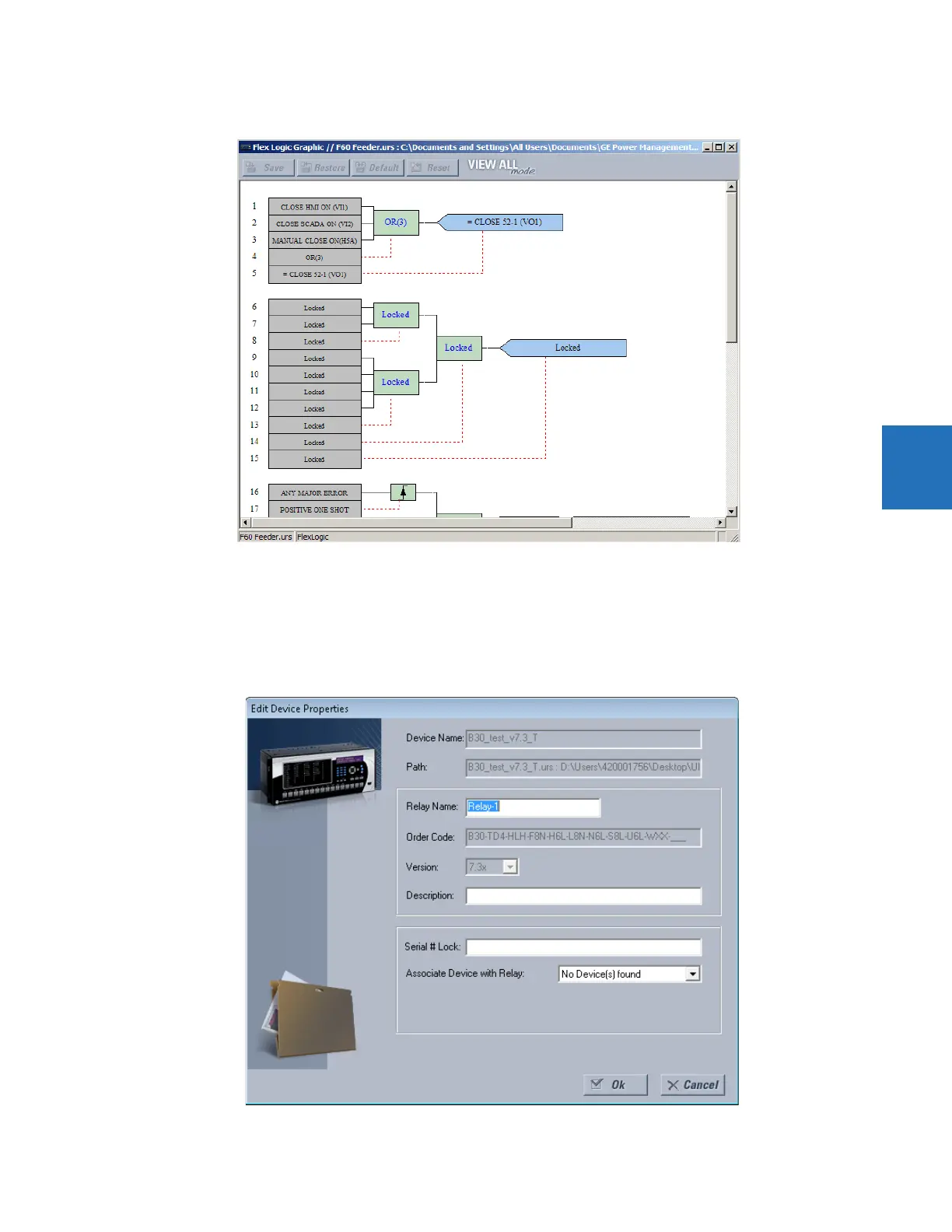CHAPTER 4: INTERFACES ENERVISTA SOFTWARE INTERFACE
B90 LOW IMPEDANCE BUS DIFFERENTIAL SYSTEM – INSTRUCTION MANUAL 4-11
4
Figure 4-11: Secured FlexLogic in graphical view
4.1.8.2 Lock FlexLogic equations to the serial number
A settings file and associated FlexLogic equations also can be locked to a UR serial number. Once FlexLogic entries in a
settings file have been secured, use the following procedure to lock the settings file to a serial number.
1. Right-click the setting file in the offline window area and select the Edit Device Properties item. The window opens.
Figure 4-12: Settings file properties window