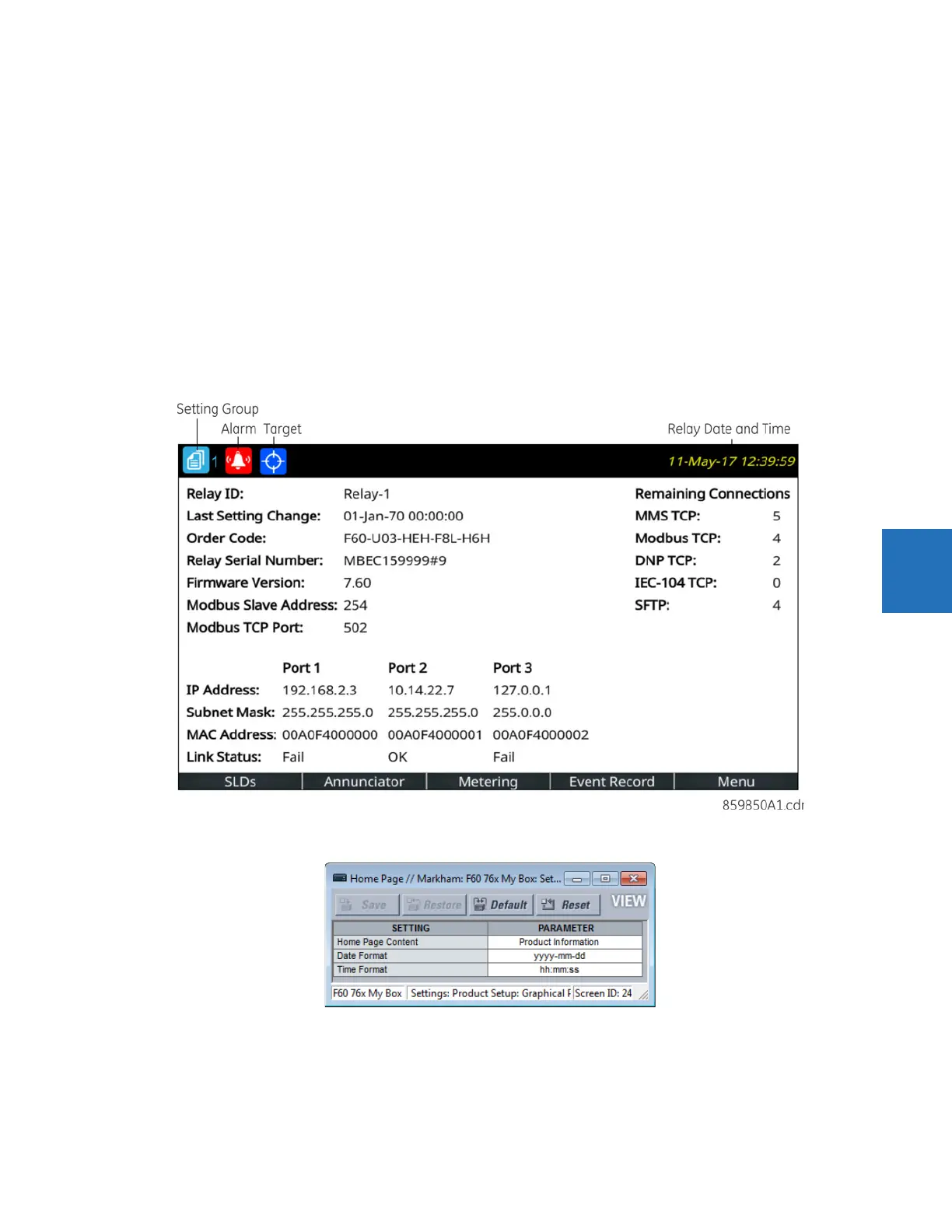CHAPTER 5: SETTINGS PRODUCT SETUP
B90 LOW IMPEDANCE BUS DIFFERENTIAL SYSTEM – INSTRUCTION MANUAL 5-25
5
•Rolling mode
• Metering editor
• Single-line diagram editor
• Annunciator editor
• Configurable navigation
The settings menu and the event record pages are not configurable.
5.3.4.1 Home page
This page sets the display on the home page and the date and time formats for all pages. Options include display of
product information, alarms, actual values, and event records.
The path is Settings > Product Setup > Graphical Panel > Home Page. The menu does not display when there is no
graphical front panel.
Figure 5-4: Home page with product information
Figure 5-5: Home page settings