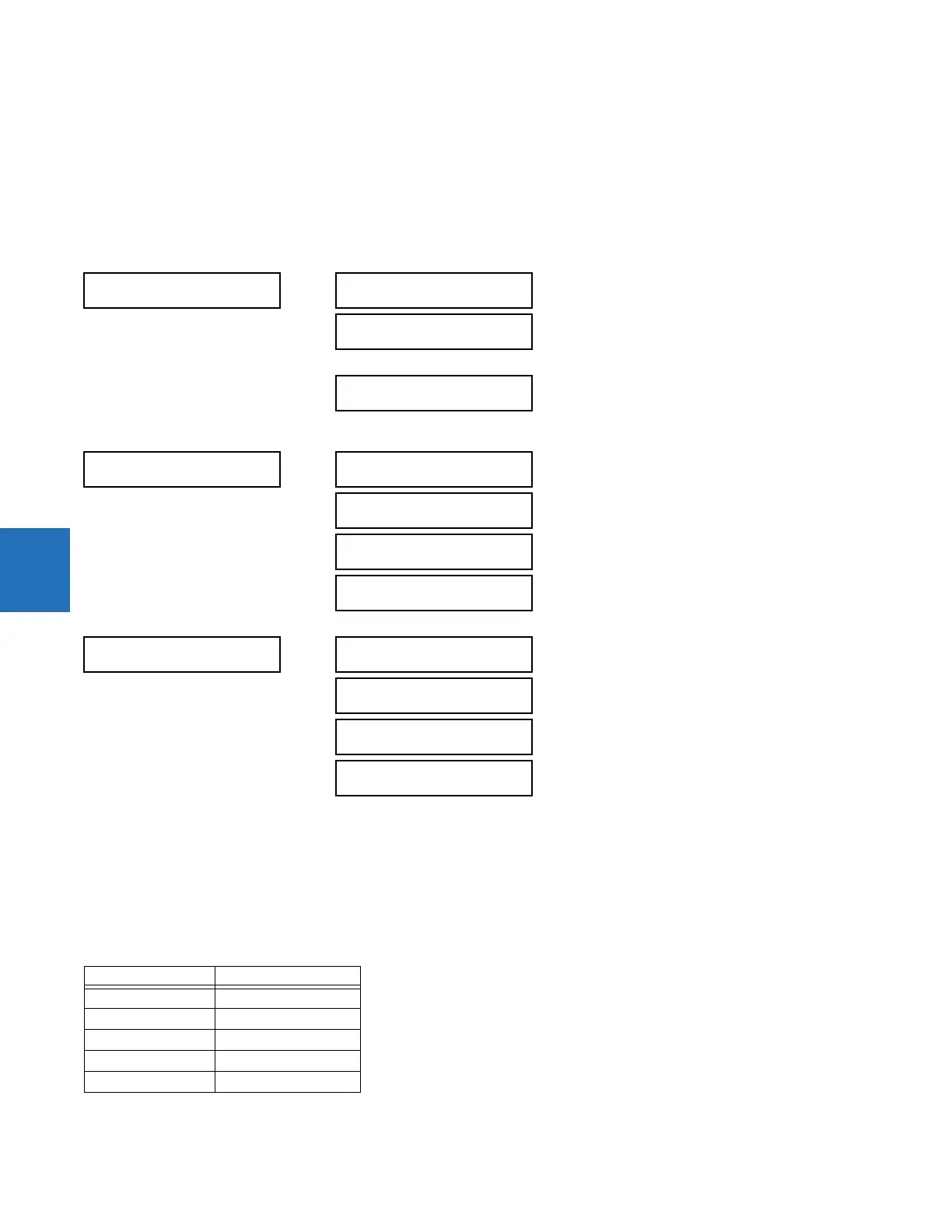5-98 B90 LOW IMPEDANCE BUS DIFFERENTIAL SYSTEM – INSTRUCTION MANUAL
PRODUCT SETUP CHAPTER 5: SETTINGS
5
a = 0.006
b = -4096
Vt = 0.006 * V - 4096
For max voltage 500000 V * 2.4 = 1200000 V, we transmit
Vt = 0.006 * 1200000 - 4096 = 7200 - 4096 = 3104
SETTINGS PRODUCT SETUP COMMUNICATIONS IEC 60870-5-103 IEC103 COMMANDS
Commands are received as General Command (Type Identification 20). The user can configure the action to perform when
an ASDU command comes.
A list of available mappings is provided on the B90. This includes 64 virtual inputs (see the following table). The ON and OFF
for the same ASDU command can be mapped to different virtual inputs.
Each command is identified by the unique combination made by the function type (FUN) and information number (INF). If
the master sends an ASDU command that does not have the FUN and INF of any configured command, the relay rejects it.
Table 5-12: Commands mapping table
IEC103 COMMANDS
COMMAND 0
See below
COMMAND 1
COMMAND 31
COMMAND 0
COMMAND 0 FUN:
0
Range: 0 to 255 in steps of 1
COMMAND 0 INF:
0
Range: 0 to 255 in steps of 1
COMMAND 0 ON:
Off
Range: Virtual input
COMMAND 0 OFF:
Off
Range: Virtual input
COMMAND 31
COMMAND 31 FUN:
0
Range: 0 to 255 in steps of 1
COMMAND 31 INF:
0
Range: 0 to 255 in steps of 1
COMMAND 31 ON:
Off
Range: Virtual input
COMMAND 31 OFF:
Off
Range: Virtual input
Description Value
Off 0
Virtual Input 1 1
Virtual Input 2 2
... ...
Virtual Input 64 64