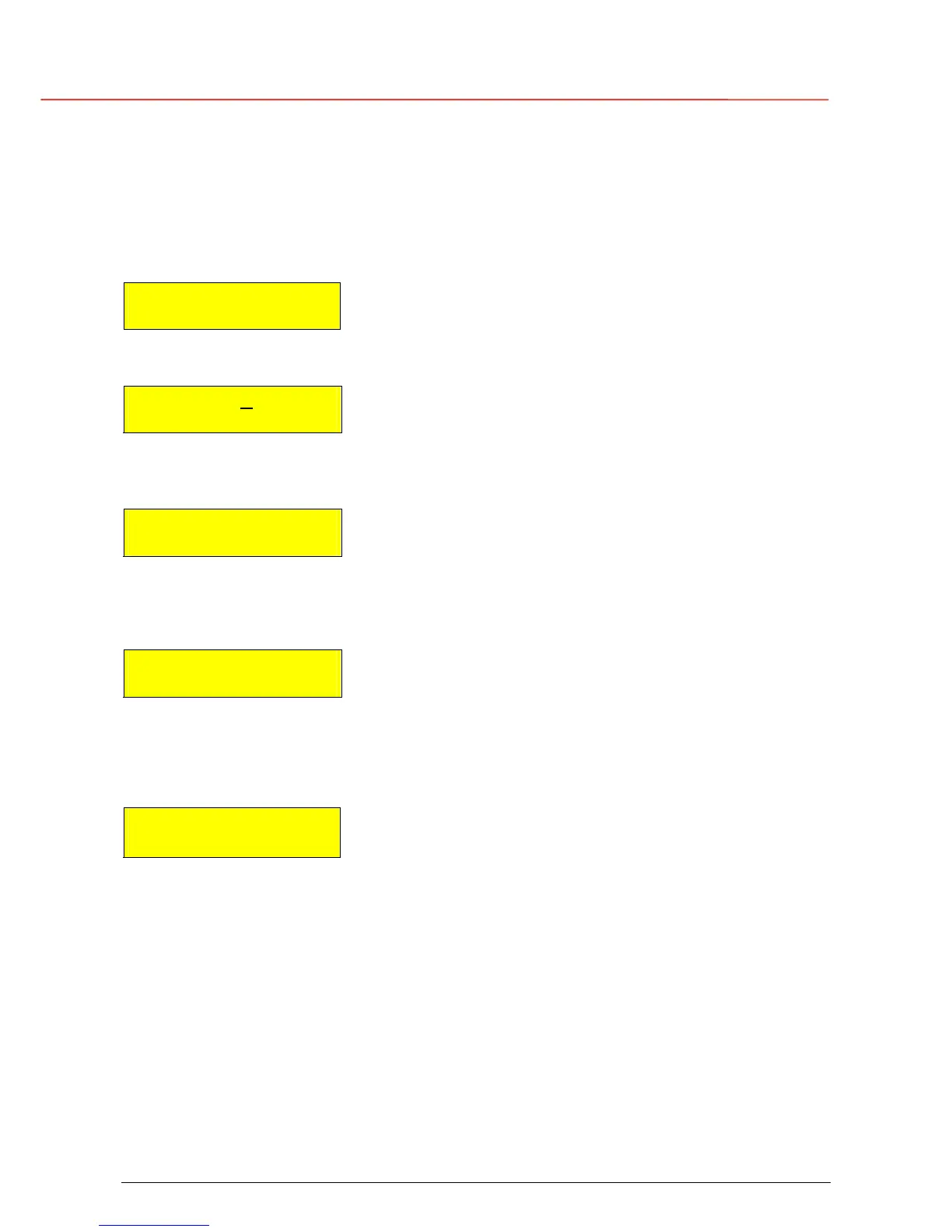OPM_LPS_33E_10K_30K_4CN_V010.doc 51/82 Operating Manual LP 33 / 10-20-30 kVA
7.3 MENU SCREENS (Menu)
Pressing the menu keypad a series of screens will be displayed, permitting the user to set some
functions of the UPS, to restore the command total off, to perform the LEDs TEST, and to switch
the inverter ON/OFF.
LP 33 20kVA P1
UPS ON
1. UPS family, nominal rating and for RPA: P + No. UPS.
2. The operating mode of the UPS (UPS ON/OFF).
> INVERTER ON ٭
INVERTER OFF
1. Screen inverter command: Inverter ON.
2. Screen inverter command: Inverter OFF.
(The visualisation of
٭, indicates the Inverter status).
LAMP TEST
> RESET TOTAL OFF ٭
1. Signalling LEDs test and buzzer test.
2. Restore the output supply following the command total off
(the asterisk ٭ beside the text means that the command
total off has been activated with Q1 closed).
> LEVEL 1: USER
LEVEL 2: SERVICE
1. Level 1: this first level not protected by password allows the
user to modify some parameters of the UPS (see
Section 7.3.1).
2. Level 2: access protected by password reserved for service
engineers.
UPS FAILURE
CALL SERVICE
1. Screen indicating the presence of alarm condition and the
consequent operation mode.
UPS status: UPS shutdown due to UPS FAILURE (fuse
blown) or abnormal conditions for UPS
(OVERTEMPERATURE or MAINS FAILURE).
2. Action needed following the alarm condition CALL
SERVICE or
output statement which can be APPLIC.ON UTILITY if the
output is powered by mains or
APPLIC. PROTECTED when the load is normally powered
by the inverter.
