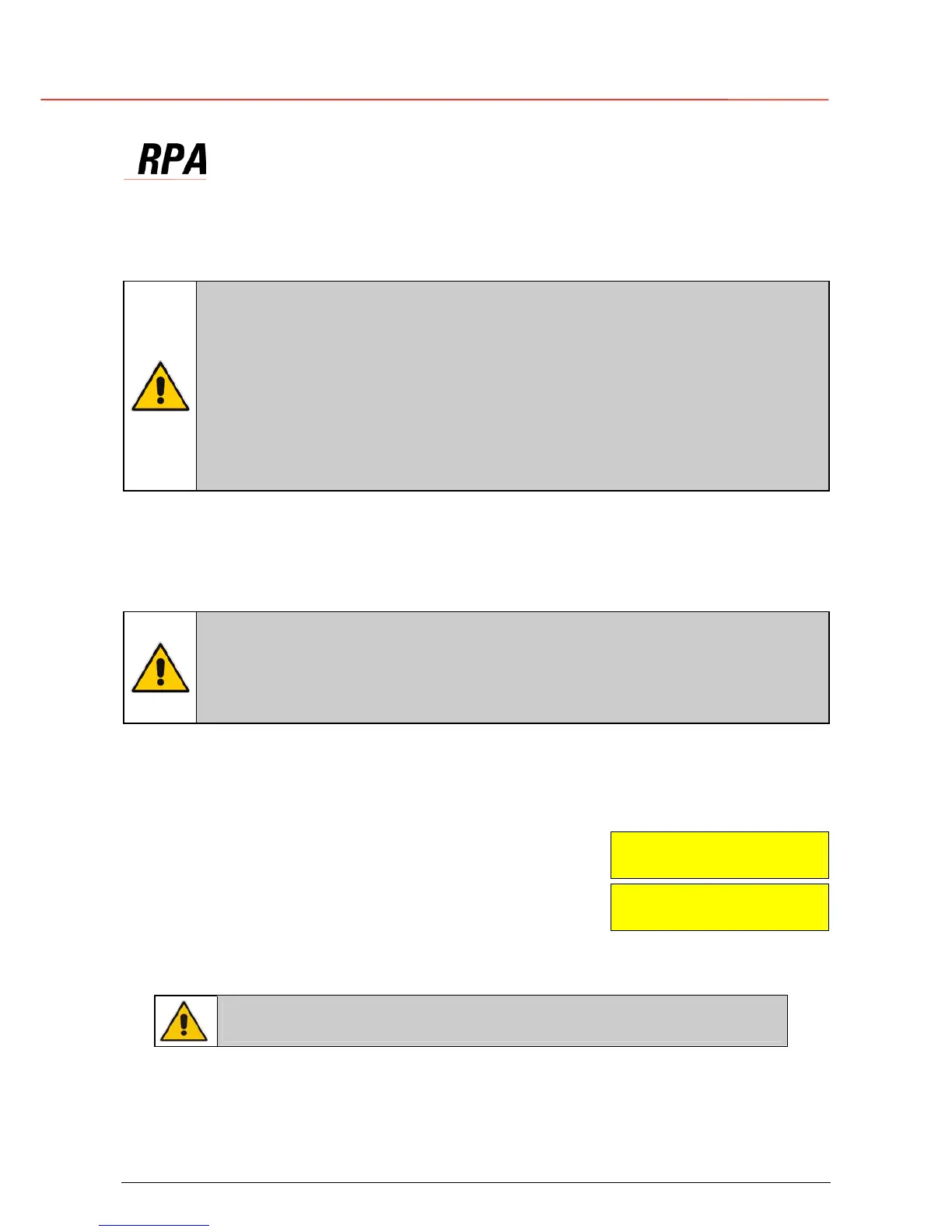OPM_LPS_33E_10K_30K_4CN_V010.doc 63/82 Operating Manual LP 33 / 10-20-30 kVA
8.2 PROCEDURES FOR PARALLEL SYSTEM LP 33
8.2.1 Parallel System start-up of the LP 33
Before connecting hazardous voltages, make sure that:
• The connection to the electrical system has been performed by qualified
personnel;
• The equipment frame has been correctly grounded to the main earth;
• Make sure that mains input protection is removed;
• All the panels removed to allow the UPS connection have been correctly
reinstalled;
• The UPS switches Q1 and Q2 are OFF (Pos. 0);
• The input fuses rectifier F1, F2, F3 and battery fuses F9, F10, F11 is removed.
This procedure must be performed for the first start-up following the installation, with all the units
completely switched Off and not powered (exception made if the batteries are included in the UPS
cabinet).
This procedure presupposes that the load is not yet supplied by the UPS system.
NOTE !
The UPS can be started-up using the battery supply in case the input mains
should be unavailable.
To avoid an incidental battery discharge, it is recommended to proceed to the
UPS start-up having the input mains available.
1. Insert the rectifier input fuses F1, F2 and F3 on each unit.
EXECUTING SELF TEST
00000000000
2. Switch ON the mains power for each unit at the input
distribution panel.
As a result each unit performs a self-test and the LCD will
show the following screen:
SELF TEST
SELF TEST OK!
The LCD screen will display the number of the unit in the
parallel system (P1, P2, P3 or P4).
IN CASE THE ALARM “4410 - MAINS BYPASS OUT OF TOLERANCE”
PERSISTS, CHECK THE PHASES ROTATION OF THE INPUT MAINS.
3. Insert the battery fuses F9, F10, F11 and eventual external fuses on each unit.
Continue ►
